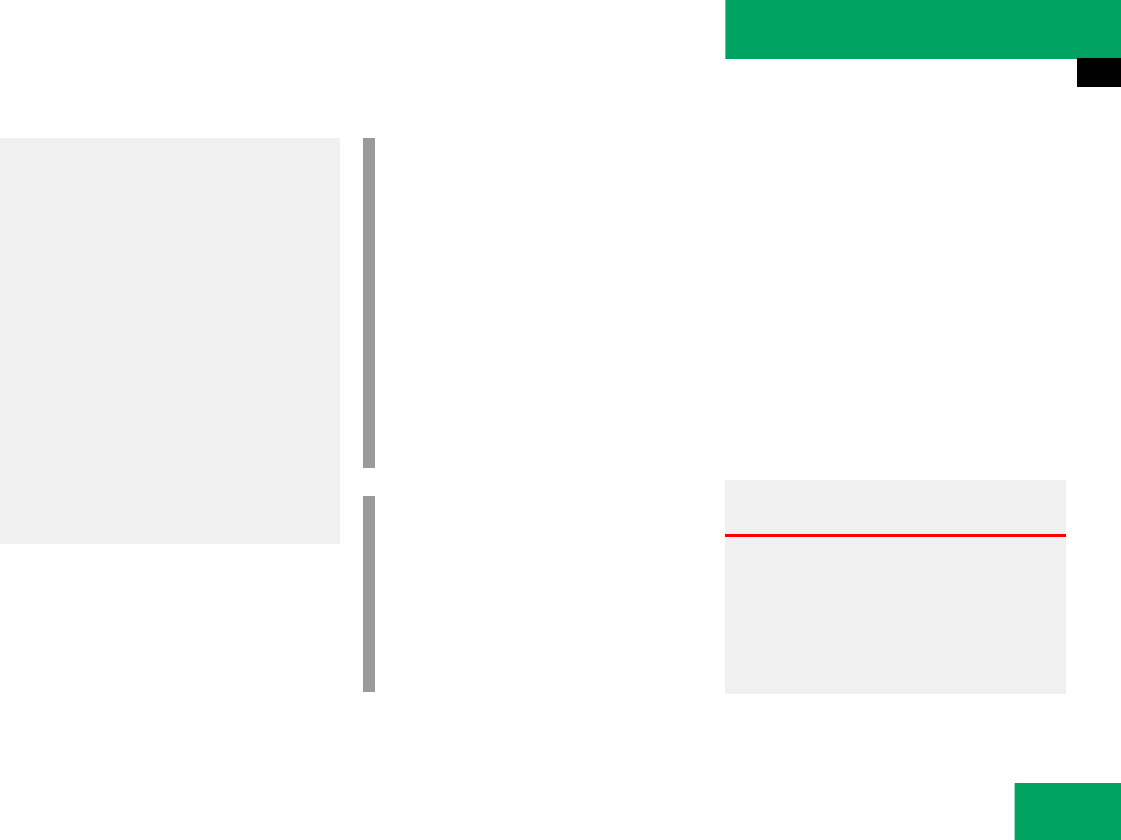
249
Controls in detail
Power windows
Opening the door windows
̈ Press switch 1, 2, 3, or 6
(
୴ page 248) to the resistance point.
The corresponding door window moves
downwards until you release the
switch.
Closing the door windows
̈ Pull switch 1, 2, 3, or 6
(
୴ page 248) to the resistance point.
The corresponding door window moves
upwards until you release the switch.
If a door window encounters an obstruction
that blocks its path in a circumstance where
you are closing a door window by pulling and
holding the switch, or by pressing and hold-
ing button ‹ on the SmartKey, by press-
ing and holding the lock button (vehicles
with KEYLESS-GO*) on the door handle, the
automatic reversal function will not operate.
When leaving the vehicle, always remove the
SmartKey or SmartKey with KEYLESS-GO*
from starter switch, take it with you, and
lock the vehicle. Do not leave children unat-
tended in the vehicle, or with access to an
unlocked vehicle. Unsupervised use of vehi-
cle equipment can cause an accident
and/or serious personal injury.
i
You can also open or close the win-
dows using the SmartKey, see “Sum-
mer opening feature” (
୴ page 251)
and “Convenience closing feature”
(
୴ page 252).
Depending on the current position, the
power windows may also open or close
when the air recirculation button Ä
on the control panel of the climate con-
trol (
୴ page 218) or automatic climate
control (
୴ page 232) is pressed and
held.
i
With the SmartKey in starter switch
position 0 or removed from the starter
switch, the windows can be operated
ț until you open the driver’s or front
passenger door
ț for at least 5 minutes
Warning! G
If you pull and hold the switch up when clos-
ing the door window, and upward movement
of the door window is blocked by some ob-
struction including but not limited to arms,
hands, fingers, etc., the automatic reversal
will not operate.


















