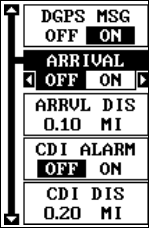
52
ALARMS
The GlobalMap 100 has several alarms. You can set an arrival alarm to
flash a warning message and sound a tone when you cross a preset
distance from a waypoint. For example, if you have the arrival alarm set to
.1 mile, then the alarm will flash a message when you come within .1 mile
of the recalled waypoint. The course deviation indicator alarm (CDI) can
warns when your track drifts too far to the right or left of the course line to
the waypoint. For example, if the alarm is set to .1 mile, then the alarm
flashes a message if you drift .1 of a mile or more to the right or left of the
line to the waypoint. The anchor alarm is triggered when you drift outside
of a preset radius. Again, using the .1 mile as an example, if you’re an-
chored and your boat moves more than .1 of a mile, the alarm will flash a
message and sound a tone.
To use any of these alarms, first press the MENU key,
then select the “ALARMS/CDI” menu. A screen similar
to the one shown at right appears. Press the up or down
arrow key to move the black box to the desired alarm,
then press the right arrow key to turn it on.
To adjust an alarm’s distance, move the black box to
the alarm’s “DIS” menu item, then press the right or left
arrow keys to increase or decrease the alarm’s dis-
tance.
When you’re finished, press the EXIT key to erase this menu.
Important Alarm Notes:
Anchor Alarm - Since civilian users don’t receive the accuracy given to
military users, the anchor alarm may be triggered even when you’re sit-
ting still. This typically happens when using small (less than .05 mile)
anchor alarm ranges. If you have a DGPS beacon receiver connected to
the GlobalMap 100, smaller ranges may be usable.
Arrival Alarm - If you set the arrival alarm’s distance to a small number,
and you run a route (see the routes section), the GlobalMap 100 may not
show navigation data to the next waypoint, once you arrive at the first
one, since you may not be able to come close enough to the first waypoint
to trip the arrival alarm.
MESSAGES
The DGPS message selections are found on the Alarms/CDI menu shown
above. Pressing the EXIT key erases these messages.


















