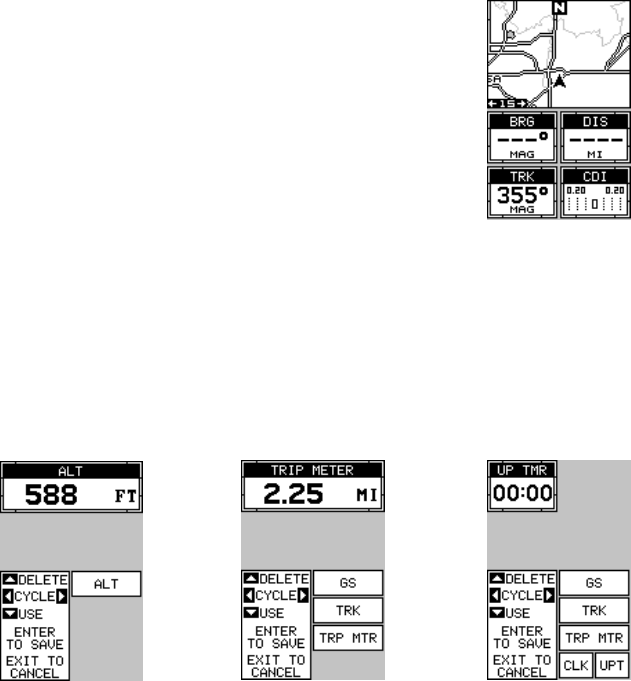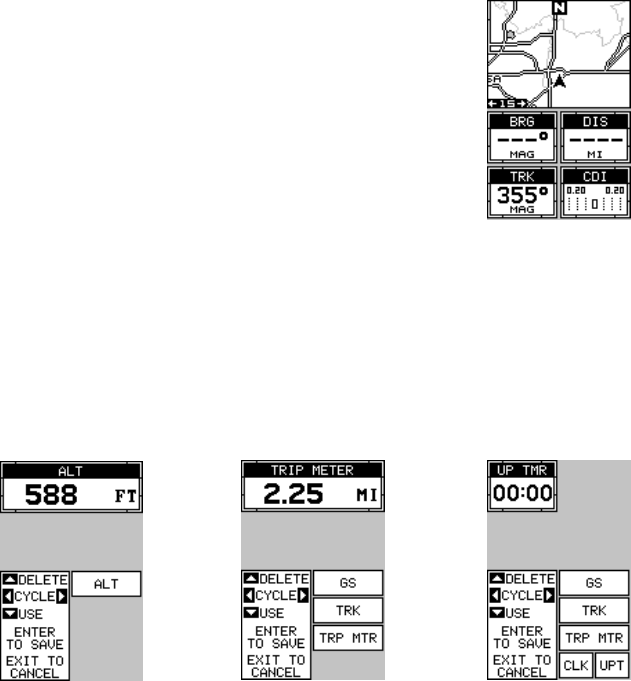
27
counting until you stop it. When it reaches the alarm’s time setting, a tone
sounds. Press the EXIT key to shut the alarm off.
The countdown timer starts from a time that you enter and counts down
to zero. (Note: When the countdown timer reaches zero, it begins count-
ing
up
until you press the EXIT key. This tells you how long it’s been since
the alarm sounded.) Use the “DOWN TIMER SETUP” menu to adjust the
countdown timer and reset it to zero.
Reprogram Window Groups
All of the winodws groups can be customized. The changes you make to
the groups will remain in memory, even if all power is removed from the
unit. You can, however, return the groups to the factory settings using
“Reset Groups” on the system setup menu.
To customize a group, first switch to the group that you
wish to change. For this example, group “B” is used as
shown at right. Next, press the MENU key, then select
“REPROGRAM GROUP”. The screen shown at the
bottom left corner of this page appears.
The first window appears at the top of this screen. To
select a different window, press the right or left arrow
keys until the desired window appears. To add it to the
group, simply press the down arrow key. Continue
adding windows to the group in this manner until the group is filled with
windows. As you add windows to the group, their relative position on the
screen is represented by boxes in the lower right side of this screen. When
the screen is filled with windows, the unit automatically saves your
reprogrammed group and returns to the group, as shown at the top of the
next page.