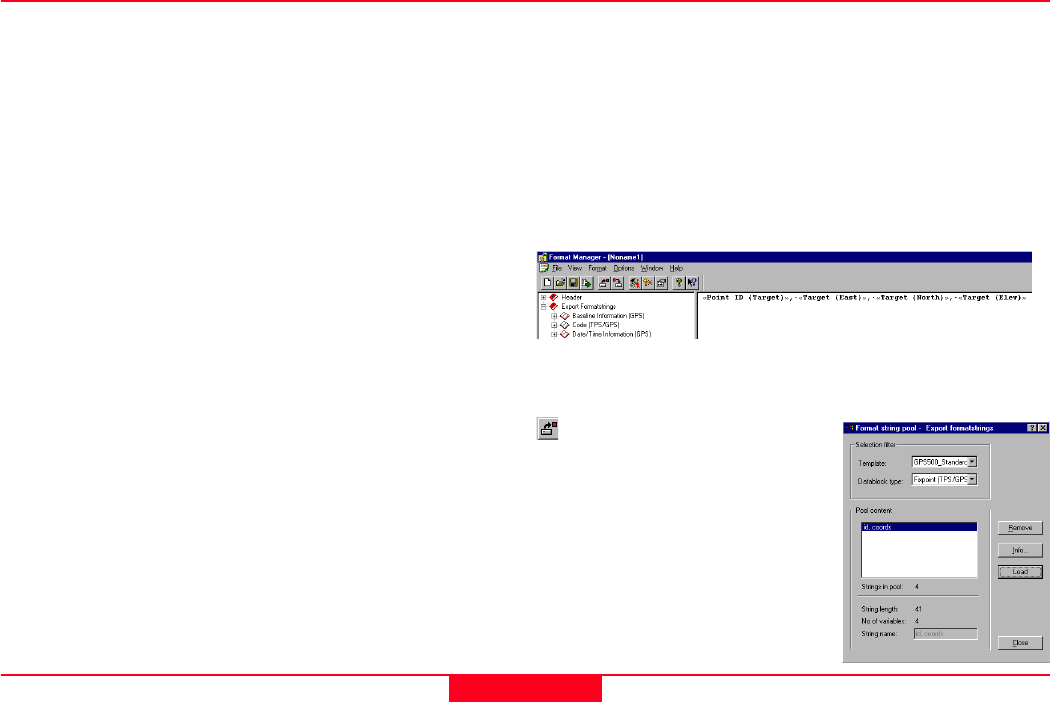
47
Getting Started with Format Manager-1.1.0en
Appendix C - Frequently Asked Questions
Q. Why has the code information not been output?
Are you using thematical coding or free coding?
If you have coded with thematical coding then the code export
variables must be entered into the Fixpoint (TPS/GPS) Exportstring.
If you have entered the code export variables into the Code (TPS/
GPS) Exportstring, no thematical code information will be output.
The format files created in Quick Tours I and II in this book can only
be used with thematical codes. Please refer to Quick Tour II in this
book for further information on thematical and free coding.
If you have coded with free coding then the code export variables
must be entered into the Code (TPS/GPS) Exportstring. If you have
entered the code export variables into the Fixpoint (TPS/GPS)
Exportstring, no free code information will be output.
Additionally, when you export the surveyed data from the sensor or
SKI-Pro, the data must be sorted by Time. If the surveyed data is
sorted by Point Id, no free code information will be output.
The format file created in Quick Tour III in this book can only be used
with free codes. Please refer to Quick Tour II in this book or Chapter
8 of the System 500 Technical Reference Manual for further
information on thematical and free coding.
Q. What is the String Pool?
The string pool is a library for storing "strings" (combinations of
export variables). This may be useful if you wish to use the same
combination of export variables again and again in different format
files.
Example: How to save strings into the string pool
You wish to use the combination of export variables shown below in
other format files you will create.
ØRight click in the edit view or tree view sections of the screen to
activate the String pool menu. Choose Save. Alternatively select the
icon from the toolbar.
ØEnter a name to identify this
combination of export variables and
save the combination to the string
pool.
ØClick Save.


















