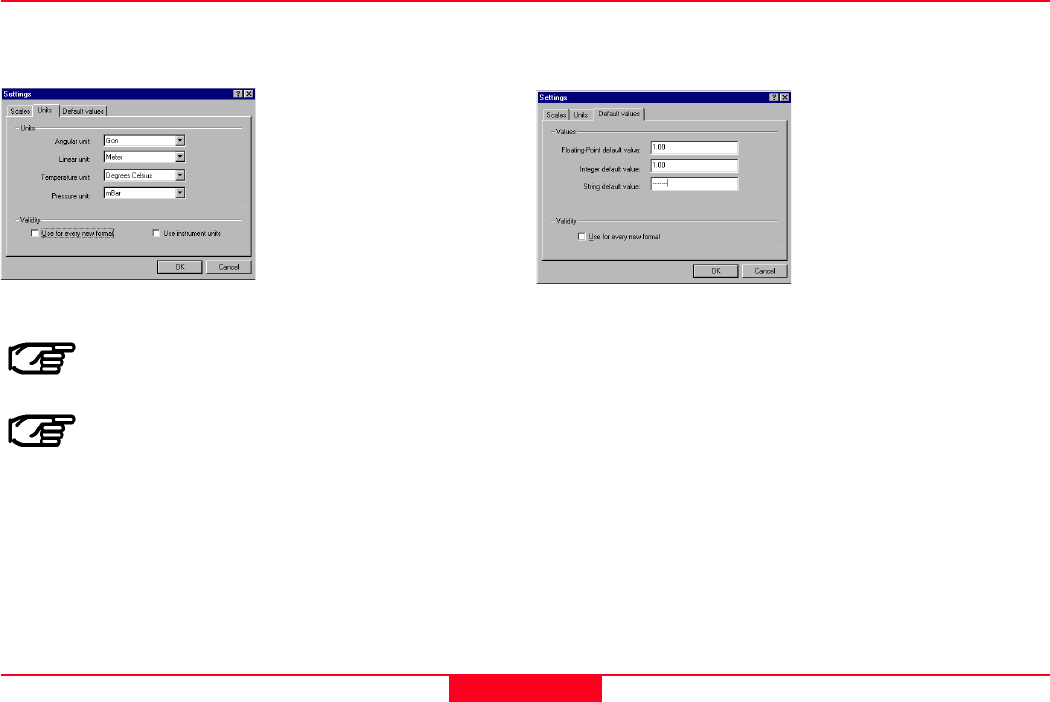
44
Getting Started with Format Manager-1.1.0enAppendix B - The Setting Options
The units for angular, linear, temperature and pressure units can be
selected. The output will then be converted into the selected units.
If you wish the unit settings also to be used in every
subsequent format file you create, you should tick the
Use for every new format option.
If you wish the units which are currently chosen on the
instrument or in SKI-Pro to be output, you should select
the Use instrument units option.
Units
This allows the default values to be defined that will be output for
Floating Point, Integer and String export variables.
ØExamples of Floating Point variables are coordinate or
baseline length variables. They are variables which could contain
a decimal point in their output.
ØAn example of an Integer variable is the degree part of the
WGS84 coordinates. They are variables which do not contain a
decimal point in their output.
ØExamples of String variables are Point ID or Code ID. They are
purely text variables.
Default values


















