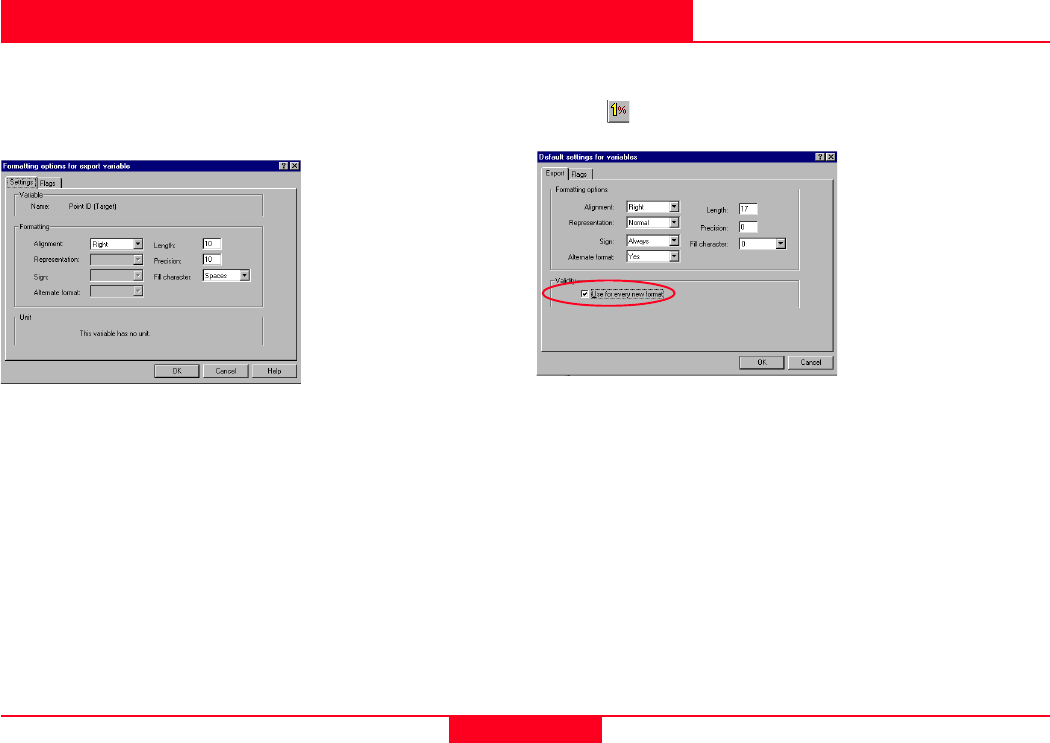
38
Getting Started with Format Manager-1.1.0enAppendix A - The Formatting Options for Export Variables
Appendix A - The Formatting Options for Export Variables
This Appendix describes the different format options that are
possible using the Formatting Options for Export Variables
dialog box. Double click on any export variable to access this dialog
box.
The use of the options within this dialog box allows a large number
of different output formats to be created.
As mentioned in Quick Tour I only all format options are available if
the selected export variable is a Floating point export variable. This
type of variable normally contains a decimal point and a decimal
value. An example of such an export variable is Coordinate
(Easting).
If the export variable is a String (text) variable or an Integer
variable then not all format options are available. An example of a
String variable is a Point ID. An example of an Integer variable is
the degree part of the Latitude of a point.
In the following descriptions of each format option it is stated if that
option is applicable to String and/or Integer export variables.
It is possible to set the default Formatting Options for Export
Variables. From the Options menu or from the Toolbar select
Defaults .
You can then define the formatting options that will be applied to
every subsequently selected export variable for that particular
format file.
Additionally, if you wish those formatting options to also be applied
and used in every subsequent format file you create, you should
select the Use for every new format option.


















