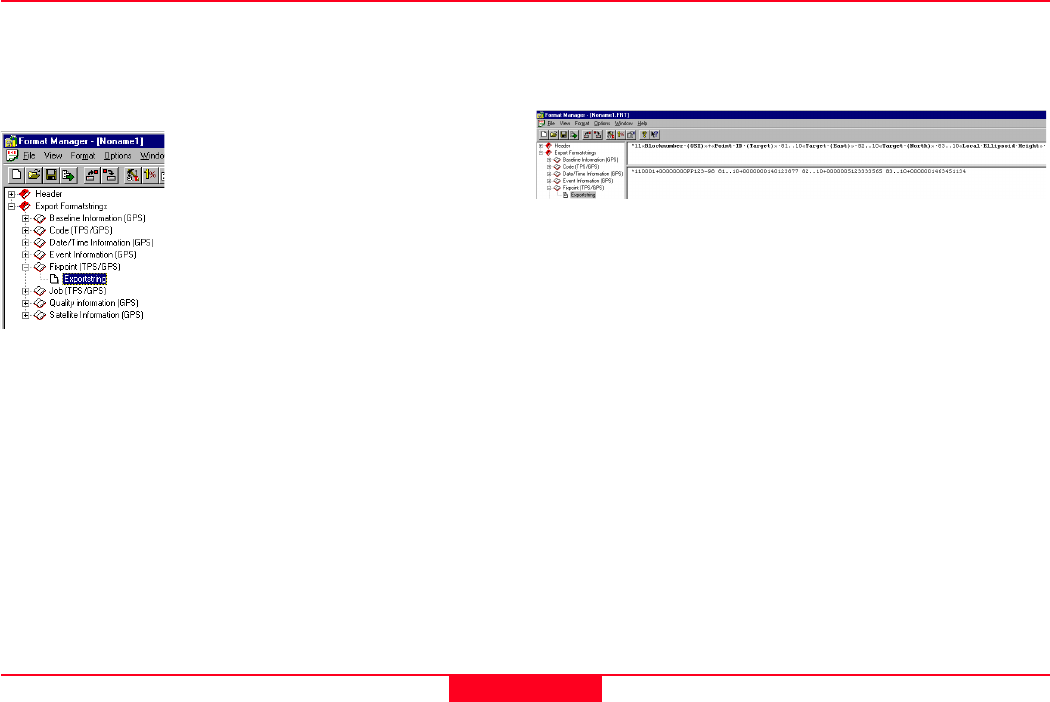
36
Getting Started with Format Manager-1.1.0enQuick Tour III - Creating a Leica GSI16 Output - Free Codes
We now need to enter the coordinate information. Again, this is
identical to what we did in Lesson Two of Quick Tour II.
ØExpand the tree view and select the Fixpoint (TPS/GPS)
Exportstring.
To create the export formatstring for the coordinate information,
repeat exactly what you did in Lesson One of Quick Tour II. Refer
back to this lesson if necessary.
Lesson Two - Creating the Export Formatstring - Coordinate Information
After creating the coordinate information export formartstring, you
should see the following.
Once you have completed entering the coordinate information, save
the format file.


















