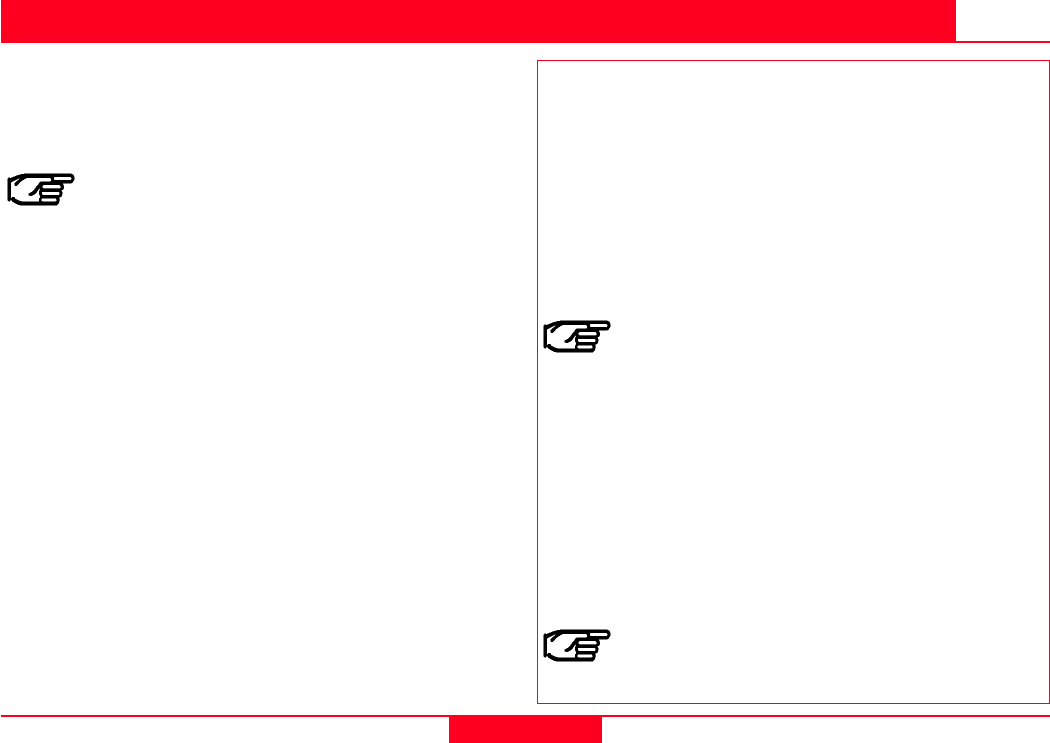
23
Getting Started with Format Manager-1.1.0en Quick Tour II - Creating a Leica GSI16 Output - Thematical Codes
Quick Tour II - Creating a Leica GSI16 Output for use with Thematical Coding
Quick Tour II is a step-by-step tutorial to create a format file that will
output data in the standard Leica GSI16 format for use with
thematically coded data.
Quick Tour II follows on from what you have learnt in
Quick Tour I. If you have not yet completed Quick Tour I,
it is recommended that you do so.
Note, this format file can only be used with data that has been coded
using Thematical coding. This format file could not be used with
data that was surveyed using Free coding. No code information
would be output.
A GSI16 format file that can be used with data that has been coded
with Free Coding will be created in Quick Tour III.
A brief overview of the differences between Thematical and Free
coding is given here. For a full description, please refer to Chapter 8
of the System 500 Technical Reference Manual which can be
found on the SKI-Pro CD.
A brief overview of the differences between
Thematical and Free Coding
Thematical coding means that when a point is coded in the
field, the code information is directly connected to that
surveyed point - it is a "property" of the point. For this reason,
the code export variables have to be entered into the Fixpoint
(TPS/GPS) Export Formatstring.
When thematically coded points are exported with this format
file, any code information connected with the surveyed points
is also output.
Thematically coded data can be sorted by time or
point ID when exported from SKI-Pro or the sensor.
Free coding means that when a code is selected in the field,
that code is given only a time stamp. It is not connected directly
to any surveyed point. For this reason, the code export
variables have to be entered into the Code (TPS/GPS) Export
Formatstring. When free coded survey data is exported it
must be sorted by time.
When the data is exported, both the codes and the surveyed
points will be exported in exactly the same chronological order
in which they were collected in the field.
Free coded data must be sorted by time when
exported from SKI-Pro or the sensor.


















