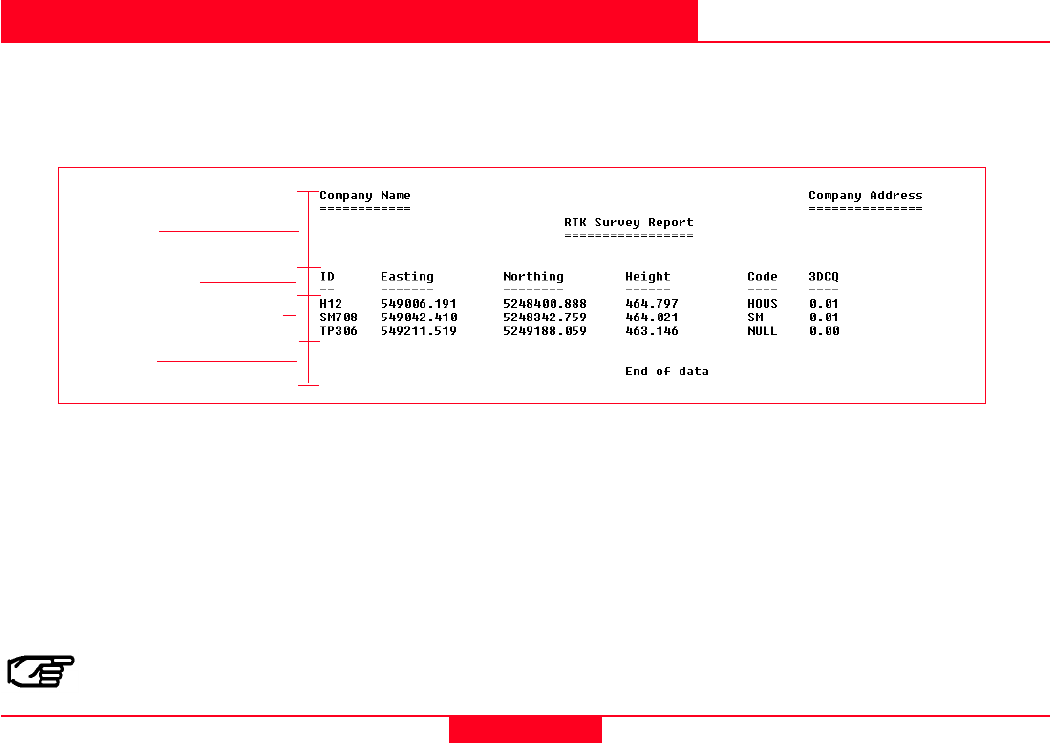
12
Getting Started with Format Manager-1.1.0en
Quick Tour I - Creating a Report Style Output
Quick Tour I - Creating a Report Style Output
This Quick Tour is a step-by-step tutorial to create a format file that
will output data in a "report style" format.
The following output is required:
This format file has the following sections:
Header information appearing only once at the head of the report.
A Block Title appears once over the actual surveyed data output.
Export Formatstrings (the surveyed data) arranged in tab
delimited columns.
Footer information appearing only once at the end of the report.
A format file does not always have to include a
Header, Block Titles or a Footer.
Note also the following characteristics of this format file:
All the Export Formatstrings are left aligned.
The Coordinate values are output to 3dp but the CQ values are
output to 2dp.
There are 2 blank lines between the Header and the Block Titles
and two blank lines between the Export Formatstrings and the
Footer.
Point TP306 was not coded when it was surveyed. In the output
above, it is given a "default value" of NULL.
Footer
Header
Block Titles
Export Formatstrings


















