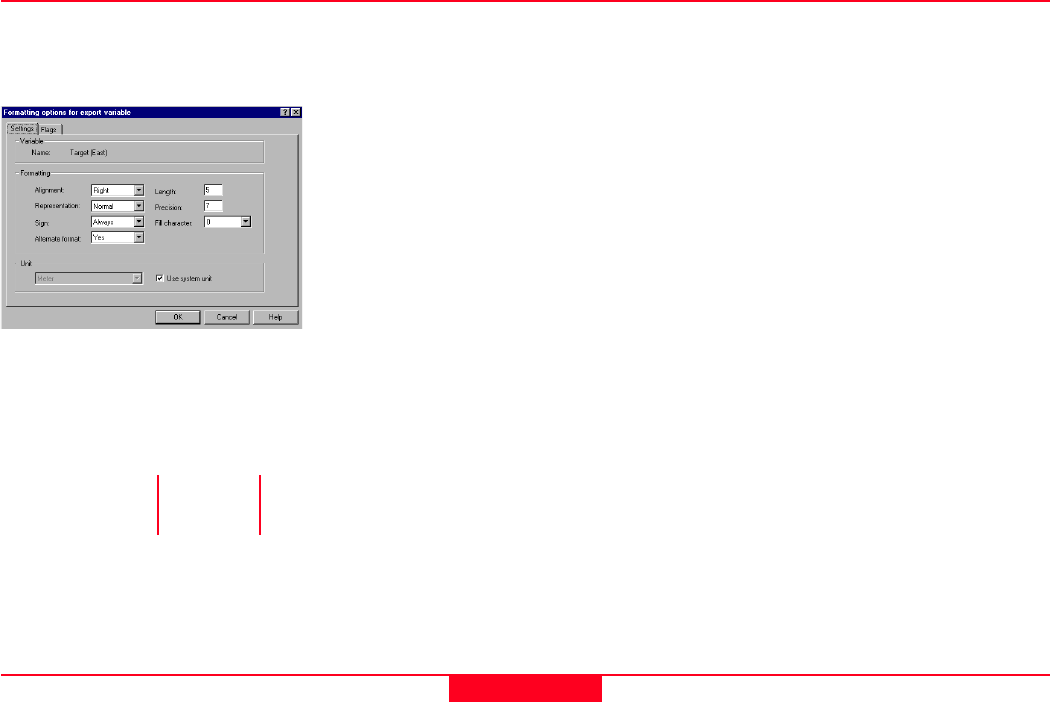
39
Getting Started with Format Manager-1.1.0en
Appendix A - The Formatting Options for Export Variables
This section describes the options that are available on the Settings
tab view of the Formatting options for export variables dialog
box.
Alignment
The alignment defines the orientation of the string within the defined
string length. Applies also to String and Integer export variables.
Example (using Point ID of 12345678):
Left alignment -
Right alignment -
Settings
609.173
6.092e+02
6.092E+02
Representation
The representation allows a decimal or an exponential representation
to be chosen. Does not apply to String and Integer export
variables.
Example (using Easting of 609.173):
Normal -
Exp. basis e -
Exp. basis E -
Sign
The sign controls if a sign (+ or -) will be output with the export
variable. Does not apply to String export variables.
Example 1 (using Easting of 123456.123):
Only negative - 123456.123
Always - +123456.123
Example 2 (using Easting of -123456.123):
Only negative - -123456.123
Always - -123456.123
12345678
12345678


















