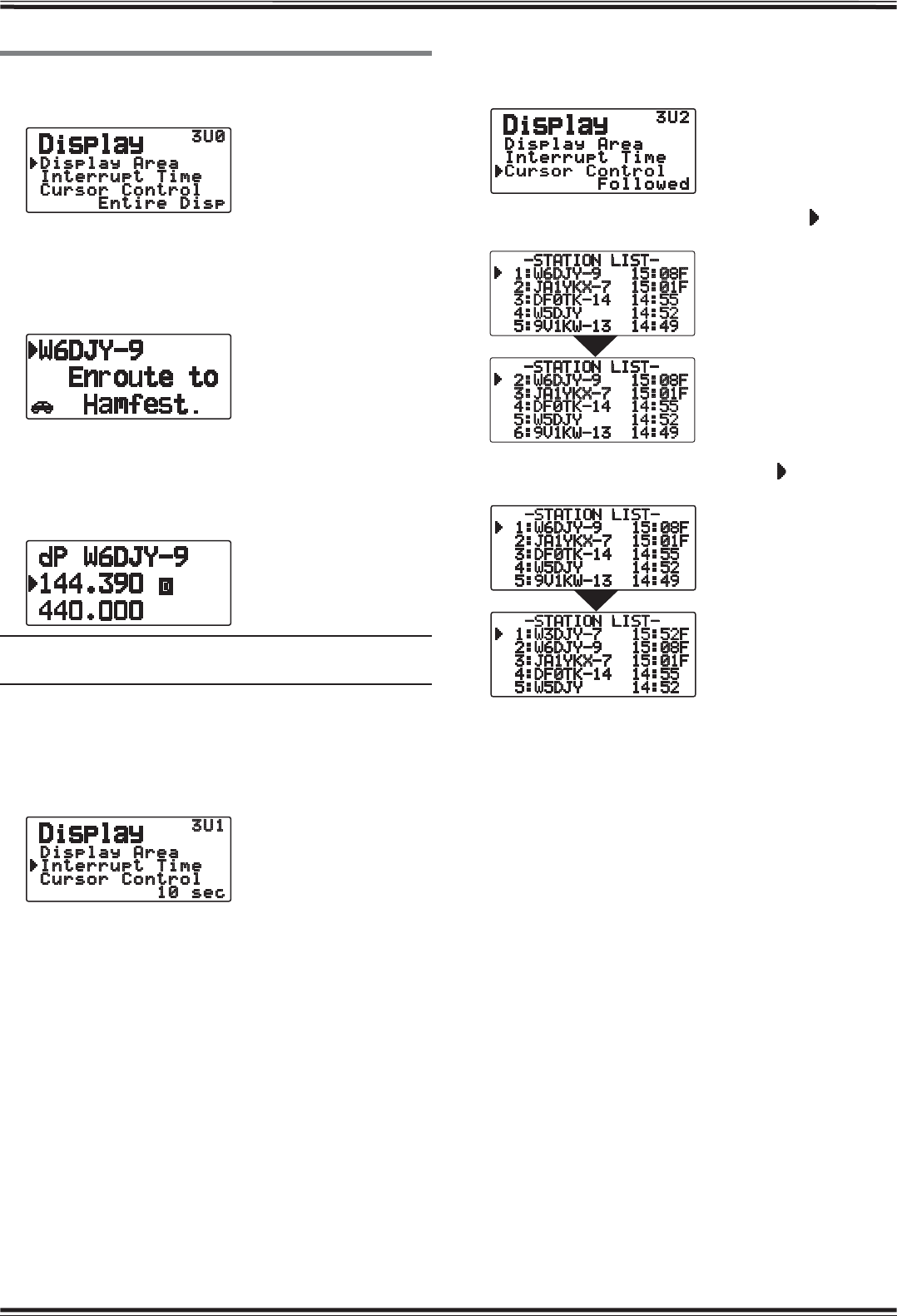
APRS – 24
SETTING INTERRUPT DISPLAY
Q Display Area
Access Menu 3U0.
Selects the Display area.
Entire Always: The received new data, duplicate
data, and My station data information appears on the
full display, other data information appears only at the
top of the display.
Entire Disp: The received new data information
appears on the full display, other data information
appears only at the top of the display.
One Line: The received new data information
appears only at the top of the display.
Note: When an emergency message or a message designated for
your station is received, the received data information appears on the
full display, even if the display method is set to “One Line”.
Q Entire Interrupt Time
Set the duration to display an indication for when new
data is received. If you select “Infinite”, the indication
cannot be canceled.
Access Menu 3U1.
The Interrupt time can be set to 3, 5, 10 seconds or
“Infinite”.
Q Cursor Control
Select a cursor control setting for when receiving.
Access Menu 3U2.
Followed: On the list screen, the cursor ( ) follows
the call sign when receiving APRS data.
Fixed: On the list screen, the cursor ( ) sits at the list
number when receiving APRS data.


















