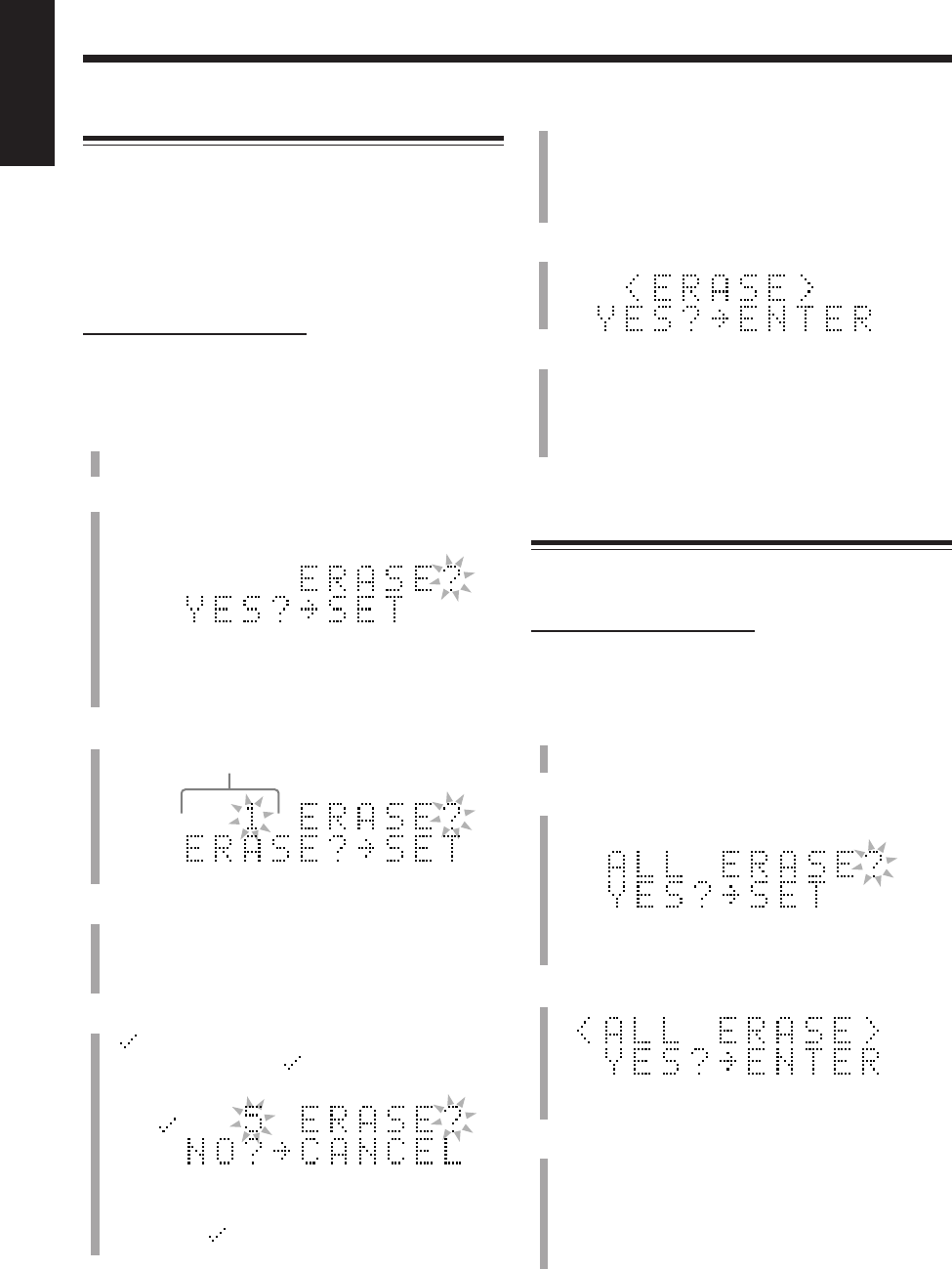
79
English
6
Repeat steps
4
and
5
to select all the tracks you want
to erase.
• You can select up to 15 tracks. If you select a 16th
track to erase, “MEMORY FULL” will appear in the
main display.
7
Press ENTER.
8
Press ENTER.
“EDITING” appears in the main display for a while,
then “WRITING” and the MD REC indicator flashes
while the changes you have made are recorded on the
MD.
Erasing All Tracks—ALL ERASE
This function allows you to erase all the data on an MD.
You cannot recover the erased data.
On the remote control ONLY:
In the following example, the process is explained from the
very beginning—that is, inserting a disc. You can also edit
an MD during playback (in normal play mode).
1
Insert an MD you want to edit into the MD loading
slot.
2
Press MD TITLE/EDIT repeatedly until “ALL
ERASE?” appears in the main display.
• If you want to stop this editing process, press
CANCEL.
3
Press SET.
• To cancel the setting, press CANCEL.
4
Press ENTER.
“EDITING” appears in the main display for a while,
then “WRITING” and the MD REC indicator flashes
while the changes you have made are recorded on the
MD.
“BLANK DISC” appears in the main display.
Erasing Tracks—ERASE
This function allows you to erase unwanted tracks.
You cannot recover the erased tracks.
Once tracks are erased, the other tracks and/or groups are
renumbered.
You can erase up to 15 tracks at a time.
• To stop any time during the editing process before step
8
,
press MD TITLE/EDIT.
On the remote control ONLY:
In the following example, the process is explained from the
very beginning—that is, inserting a disc. You can also edit
an MD during playback (in normal play mode).
1
Insert an MD you want to edit into the MD loading
slot.
2
Press MD TITLE/EDIT repeatedly until “ERASE?”
appears in the main display.
• If the loaded MD has no tracks, “ERASE?” will not
appear.
• If you want to stop this editing process, press CANCEL.
3
Press SET.
4
Press ¢ or 4 to select the track you want to
erase.
• You can select the track using the number buttons. In
this case, the selected track starts playback repeatedly.
5
Press SET.
“
” appears in the main display.
The track marked with “
” will be erased.
• If you do not want to erase the track, press CANCEL
to remove “
.”
Ex.: When track 5 is selected.
Track No.
EN75_79UX-A10DVD[UB].pm6 02.10.7, 8:11 AM79


















