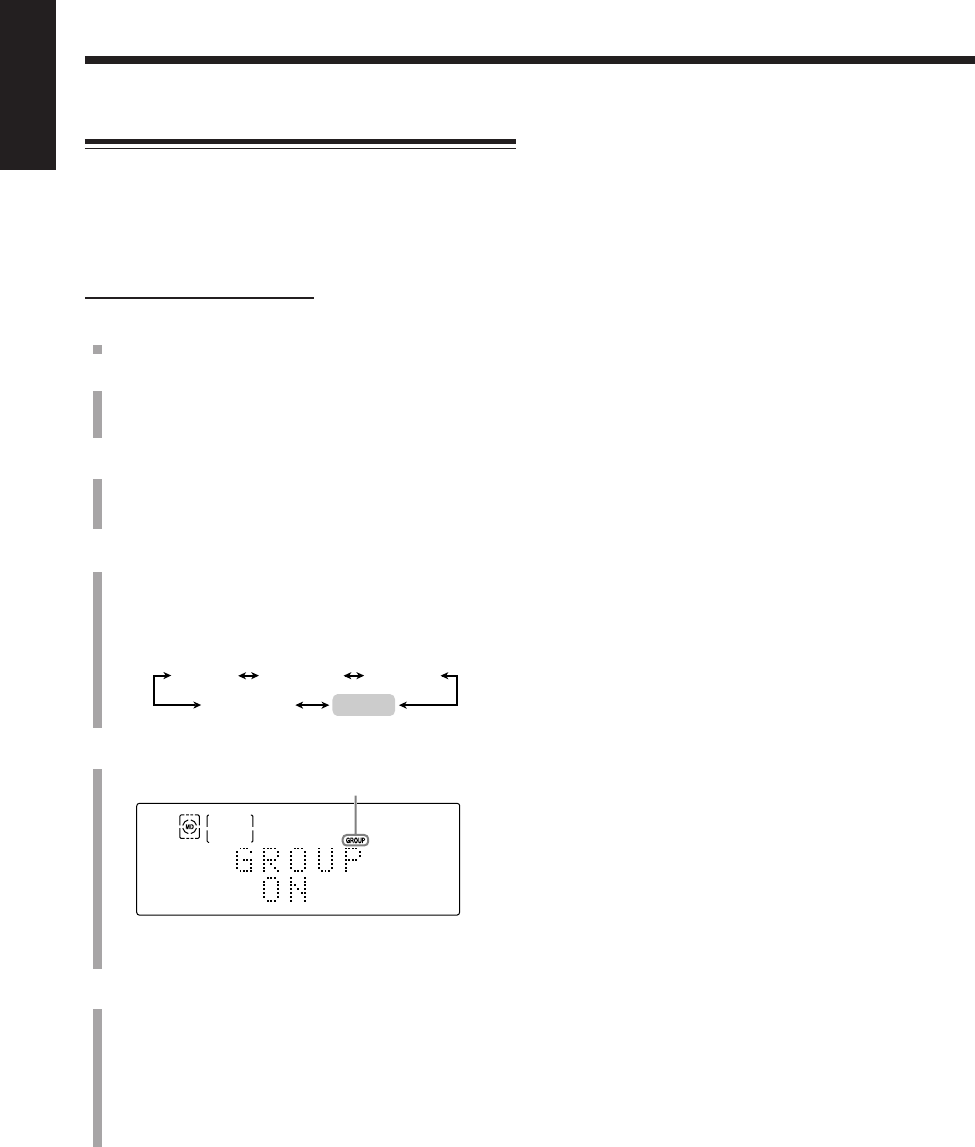
45
English
Playing Tracks in a Group—Group Play
You can play back only tracks in a group.
• To make or edit groups, see pages 66 to 74.
• You cannot perform the group play while the program
play (see page 43) or the random play (see page 44) is
activated.
On the remote control ONLY:
1
Load an MD including (a) groups.
2
Press MD 3/8, then 7.
The source is changed to “MD” and playback is
stopped.
3
Press PLAY MODE.
“REPEAT” (with its current setting) appears in the
main display.
4
Press Cursor 3/2 repeatedly so that “GROUP”
(with its current setting) appears in the main
display.
• Each time you press the button, play mode changes
as follows:
5
Press ENTER to enter the group play.
• Each time you press the button, the group play turns
“ON” and “OFF.”
6
Press MD 3/8.
The tracks in the selected group are played.
• When the loaded MD has no groups, all the tracks on
the MD are played back in the same way as in normal
play.
The group play ends when all the tracks in the selected
group are played back.
PROGRAM
RANDOM
GROUP
Normal play
REPEAT
GROUP indicator lights up.
To go to another group, press GROUP SKIP ¢ or
GROUP SKIP 4 while holding down SHIFT.
• GROUP SKIP ¢: Skips to the first track in the next or
succeeding groups.
• GROUP SKIP 4: Goes back to the first track in the
current or previous groups.
To go to another track in the same group, press ¢ or
4 repeatedly.
• ¢: Skips to the beginning of the next or succeeding
tracks.
• 4: Goes back to the beginning of the current or
previous tracks.
To stop playing, press 7.
To exit from the group play
When the group play is stopped, perform steps
3
to
5
so
that “GROUP OFF” appears in the main display and the
GROUP indicator goes off.
To return to the normal display, press PLAY MODE.
• Pressing one of number buttons also cancels the group
play and starts normal play from the track selected by the
button.
• Ejecting the MD or turning off the unit will also cancel
the random play.
EN40_46UX-A10DVD[UB].pm6 02.10.7, 8:10 AM45


















