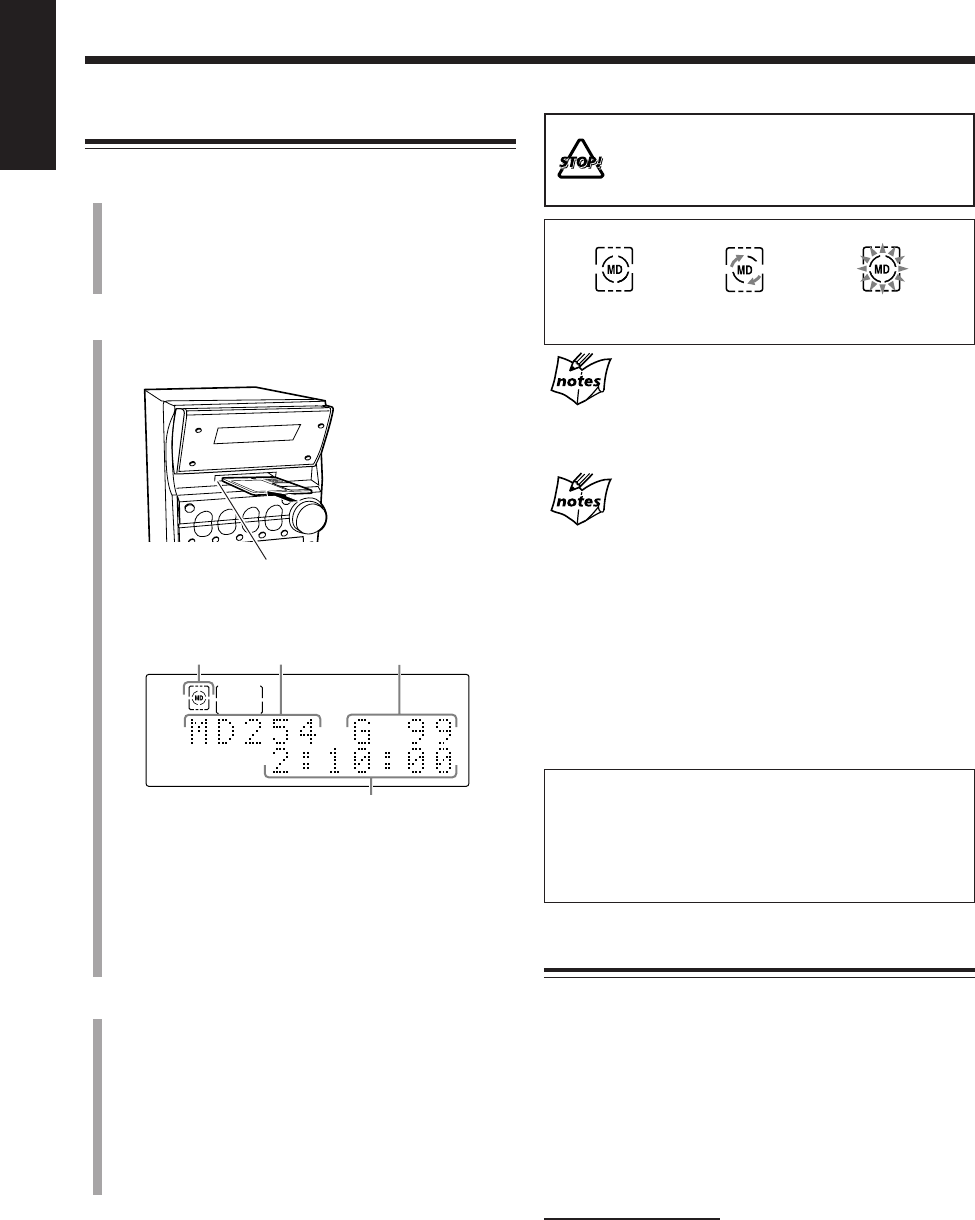
41
English
About the MD indicator
If the MD or track has a title
The title will appear in the main display for a while. (If a title is
long and cannot be shown at a time, the unit scrolls the title to
show the entire title.)
About recording length mode
MDs are played back in the same recording length mode as they
were recorded. When an MD starts playing, the playback mode of
the currently playing track appears in the main display.
SP: Indicates the tracks recorded in standard stereo recording
mode on this unit or those recorded on an MD recorder
incompatible with MDLP (see below).
LP2: Indicates the tracks recorded in 2 times long-hour stereo
recording mode.
LP4: Indicates the tracks recorded in 4 times long-hour stereo
recording mode.
For more details, see page 58.
MDLP features a new sound compression method (ATRAC3)
and a 2 times (or 4 times) long-hour stereo recording and
playing function.
The MDLP logo is marked on the MD recorders and players
compatible with MDLP. It is also marked on MDs pre-recorded
in ATRAC3 (excluding recordable MDs).
MD Basic Operations
While playing an MD, you can do the following operations.
To stop playback for a moment
Press MD 3/8.
The MD indicator and the elapsed playing time start
flashing on the display.
To resume playback, press MD 3/8 again.
To locate a particular point in a track during play
On the remote control:
Press ¡ or 1.
• ¡: Fast-forwards the track.
• 1: Fast-reverses the track.
To go back to normal play, press MD 3/8.
Playing Back the Entire MD
1
Press MD 0 on the main unit.
The unit automatically turns on, the electronic swing
panel slides upward, then the MD loading slot appears.
• If an MD is already in the MD loading slot, it will be
ejected.
2
Insert an MD into the MD loading slot.
The MD is pulled in, then the electronic swing panel
slides downward automatically.
• When the current source is MD, the information on
the loaded MD appears in the main display as
follows:
3
Press MD 3/8.
The MD indicator starts flashing on the display and
MD playback starts from the first track.
• The recording length mode (SP/LP2/LP4) appears in
the main display. (About the recording length mode,
see the right column.)
MD playback stops automatically after playing all the
tracks on the MD.
To stop playing, press 7.
To remove the MD, press MD 0.
• After removing the MD, press MD 0 again to close the
electronic swing panel.
Insert an MD in the
same way as indicated
on the MD.
MD loading slot
1 MD indicator
2 Total track No.
3 Total group No. (when the MD has groups)*
1
4 Total playing time*
2
*
1
When the loaded MD has no group, the total group number
will be indicated as “– –.”
*
2
When the loaded MD has a title, it will appear in the main
display before the total playing time appears.
An MD is
loaded.
During
playback.
During
pause.
While the unit is pulling in the MD:
• DO NOT press MD 0.
• DO NOT close the electronic swing panel by
force.
3
2
1
4
*1
*2
EN40_46UX-A10DVD[UB].pm6 02.10.7, 8:10 AM41


















