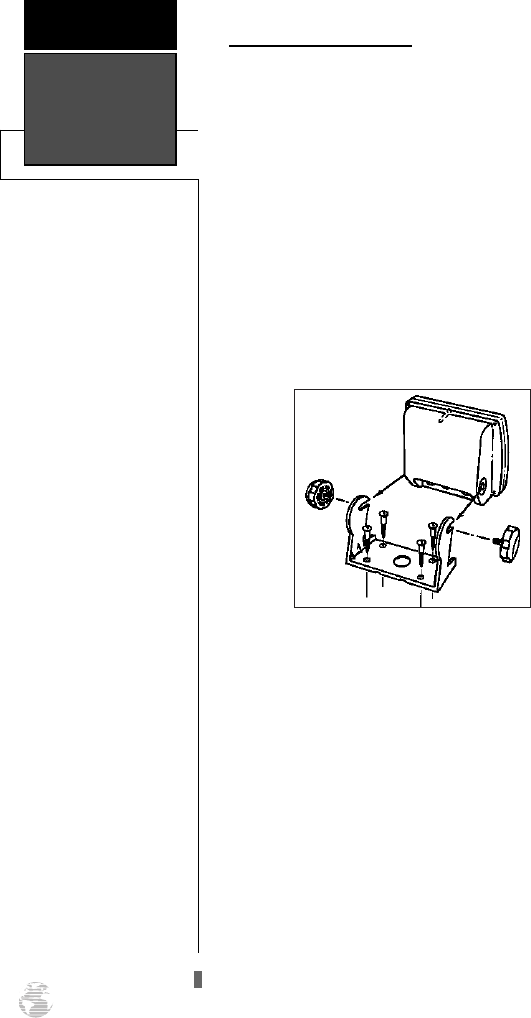
Installation
APPENDIX A
56
Mounting the GPS 120XL
The GARMIN GPS 120XL’s compact case is suitable
for mounting in exposed locations or at the nav station.
The unit comes with a gimbal bracket that can be used
for surface, overhead, or flush mounting. When choos-
ing a location for the display unit, make sure you con-
sider the following conditions:
• There should be at least 2.00” (5.0 cm) clearance
behind the case to allow connection of the anten-
na and power/data cables.
• The mounting surface should be rigid enough to
support the unit and protect it from excessive
vibration and shock.
To surface mount the GPS 120XL:
1. Place the mounting bracket in the desired location.
2. Mark and drill the four mounting holes for the fasten-
ers you are using.
3. Fasten the bracket to the surface using the appropri-
ate fasteners.
4. Insert the GPS 120XL into the mounting bracket.
5. Screw the two mounting knobs through the bracket
and into the GPS 120XL.
6. Connect the power/data and antenna cables to the
back of the unit, making sure the locking rings are
fully tightened on both connectors.
120XL Man RevB 7/10/98 10:55 AM Page 56


















