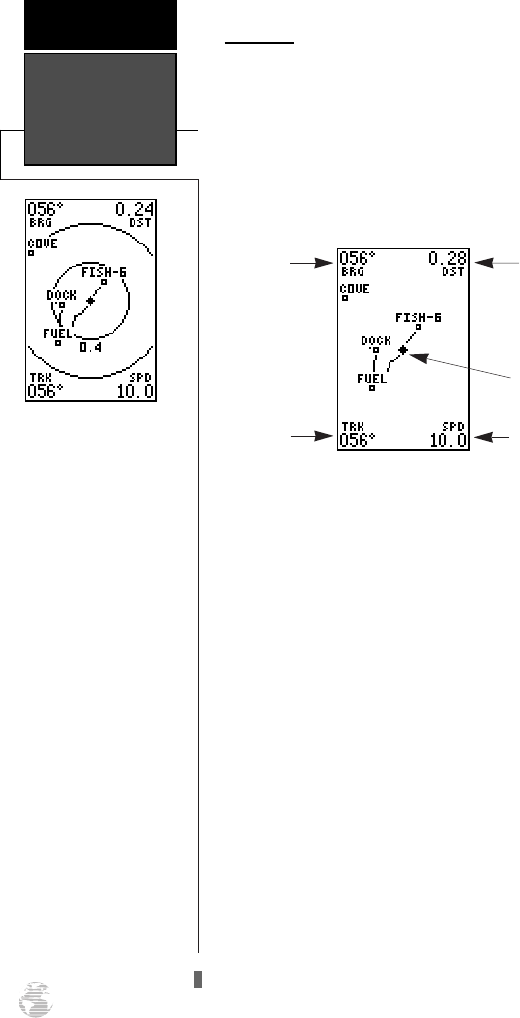
Map Page
The GPS 120XL features a powerful real-time mov-
ing map that can do much more than just plot your
course and route. The Map Page also provides you with
a target cursor that will let you pan ahead to nearby
waypoints, determine the distance and bearing to any
map position, and mark new waypoints while you
navigate.
The map contains 12 selectable range scales from
0.2 to 320 miles (0.5 to 600 km). The scale represents
the distance shown from the top of the screen to the
bottom. Move from scale to scale by using the dedicated
zoom keys (IN and OUT). Pressing IN decreases the
scale and pressing OUT increases the scale.
A diamond icon in the center of the page represents
your present position, with your track and/or route dis-
played as a solid line. Nearby waypoints are shown as
squares, with the corresponding name listed. You may
select which items are shown through the map setup
submenu page (see pages 51-52 for more information).
The four corners of the Map Page are used to dis-
play various navigation data, including the bearing and
distance to a destination waypoint and your current
track and speed over the ground. The two fields at the
top corners of the map show your bearing and distance
to one of three selectable destinations: an active destina-
tion waypoint; a highlighted on-screen waypoint; or the
panning target crosshair. If you are not navigating to a
waypoint or using the panning function, the top data
fields will not be displayed. The bottom corners of the
display always show your current track and speed.
Map Page
REFERENCE
38
The GPS 120XL has on-
screen range rings to help
you estimate distances rela-
tive to your present posi-
tion. The value of each ring
is determined by the current
zoom scale, and is equal to
1/5 of the selected scale.
To turn the range rings dis-
play on or off (the default
setting is OFF) see the map
setup instructions on pages
51-52.
Bearing to
Waypoint
Track Over
Ground
Speed Over
Ground
Distance to
Waypoint
Present
Position
120XL Man RevB 7/10/98 10:55 AM Page 38


















