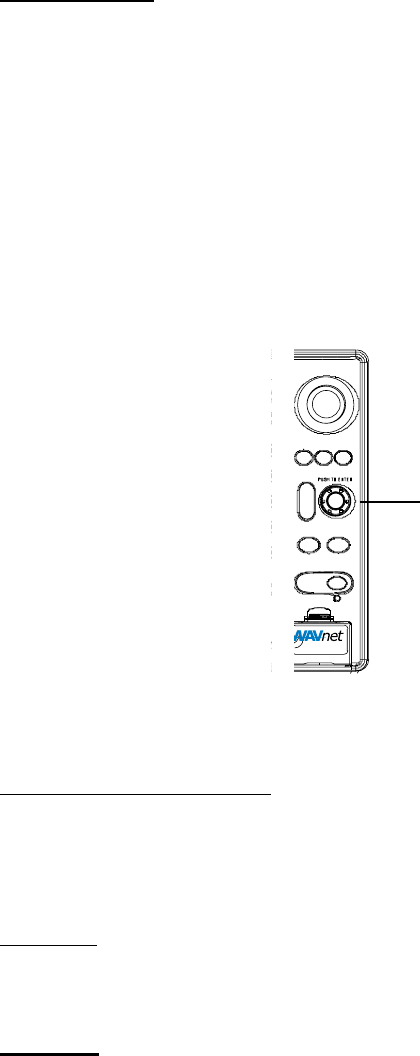
1. OPERATIONAL OVERVIEW
1-4
[ENTER] knob
The [ENTER] knob functions to
• Register data
• Enter alphanumeric data such as waypoint name
• Select menu items and options
• Adjust setting
For data input, clockwise rotation of the knob selects an alphabet, symbol or
numeric, in one of the sequences shown below. After you have selected desired
alphanumeric character push the [ENTER] knob to register your selection.
ENTER knob
ENTER knob
Alphabet, symbol, numeric
A'B'C'D'E'F'G'H'I'J'K'L'M'N'O'P'Q'R'S'T'U'V'W
'X'Y'Z'&'_'’ '#'0'1'2'3'4'5'6'7'8'9
Numerics
0'1'2'3'4'5'6'7'8'9
Trackball
The trackball’s main function is to shift the cursor. For details, see “paragraph
1.6.”


















