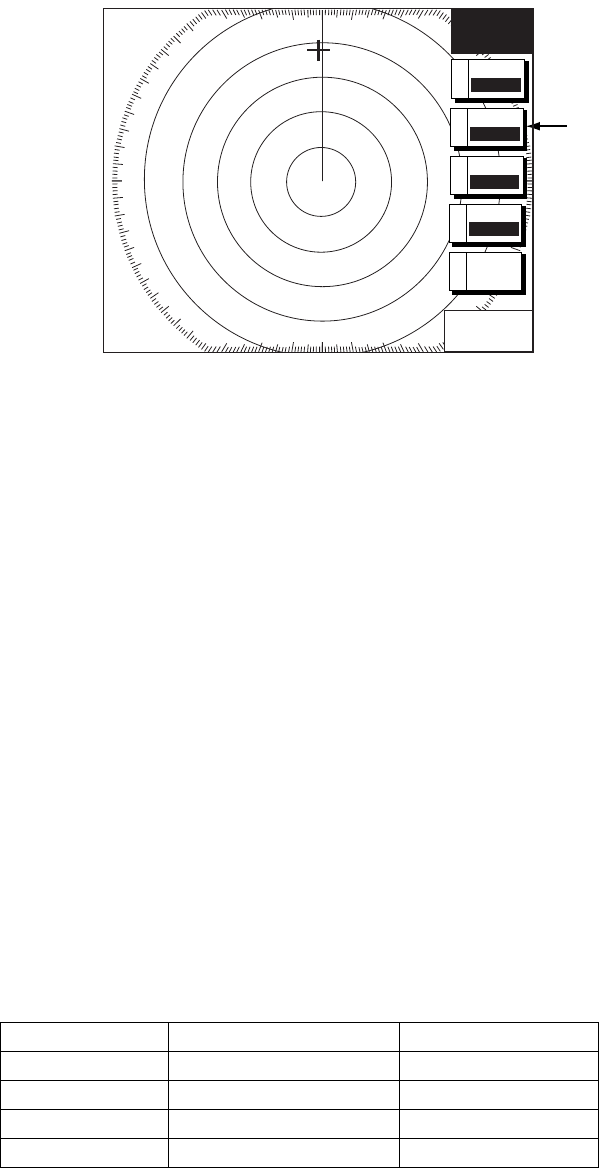
2. RADAR OPERATION
2-6
Shown when radar
source is the Model
18x4-BB/19x4-BB
series radar. Not
shown otherwise.
SIGNAL
PROCESS
359.9 ˚R
11.70
nm
+
12/
H-UP
3nm
LP
319. 9
°M
RETURNE
C
A
I. REJ
OFF
B
E. AVG
OFF
D
E. STR
OFF
PULSE
ELONG
Signal process soft keys
3. Choose the 1.5 nm or 3 nm with the RANGE key.
4. Press the C: PULSE soft key to select the pulselength setting. SHORT or MEDIUM for
1.5 nm, 1.5 sm, 3 km and MEDIUM or LONG for 3 nm, 3 sm,
6 km.
5. Press the E: RETURN soft key to finish.
2.9 Presentation Mode
This unit provides four radar presentation modes: head-up, course-up, north-up and true
motion.
Heading data is required for modes other than head-up.
2.9.1 Selecting a presentation mode
1. If not displayed, press the HIDE/SHOW key to show the radar soft keys.
2. Press the B: RADAR DISPLY soft key to show the RADAR DISPLAY soft keys.
3. Press the A: MODE soft key. Each pressing of the key changes the presentation mode
and the presentation mode indication in the sequence of North-up, True Motion,
Head-up, and Course-up.
Function Indicator on display Soft key label
North-up N-UP NTH UP
True Motion TR-M TRUE M
Head-up H-UP HD UP
Course-up C-UP CSE UP
4. Press the E: RETURN soft key to finish
Note: When heading data is lost, the presentation mode automatically goes to head-up, the
heading indication at the screen top shows “- - -.-°” and the audio alarm sounds. Press the
ALARM key to acknowledge the alarm. The message “HEADING DATA MISSING” appears.
Restore compass signal to show heading indication. Use the A: MODE soft key to select
presentation mode if necessary. The audio alarm may be silenced with the CLEAR key.


















