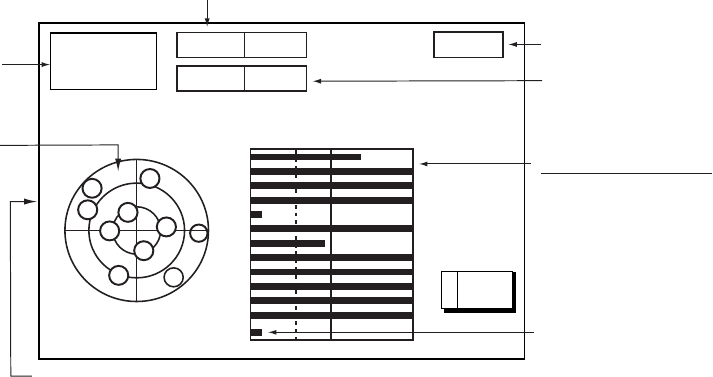
8. MAINTENANCE, TROUBLESHOOTING
8-12
8.9 GPS Status Display
The GPS status display provides data about the GPS satellites. It is available with
connection of the GPS Receiver GP-310B/320B or a GPS navigator outputting the data
sentence GSA or GSV.
1. Press the MENU key.
2. Press the E: SYSTEM CONFIGURATION, B: NAV OPTION and B: GPS SENSOR
SETTINGS soft keys to display the GPS SENSOR SETTINGS menu.
3. Press the B: GPS STATUS soft key.
23:59:59
SEP 20 2003
Date
and
Time
DOP value
Receive signal level
Bars show satellite
signal levels. Satellites
whose signal level
extends past 40 are
used to fix position.
GPS antenna height
Estimated position of satellite in the sky.
Satellites used for fixing position are circled.
23
12
29
27
01
17
26
05
20
21
30
28
123
30
40 50
DOP
1.2
ALT
1 m
W
N
S
E
21
12
23
20
29
05
27
17
28
30
01
26
SAT
No.
SNR
GPS 3D
GPS position fix
W
WAAS satellite
(GP-320B only)
WAAS satellite
(in three digits, GP-320B only)
RETURNE
GPS status display
4. Press the E: RETURN soft key to quit the GPS status display.


















