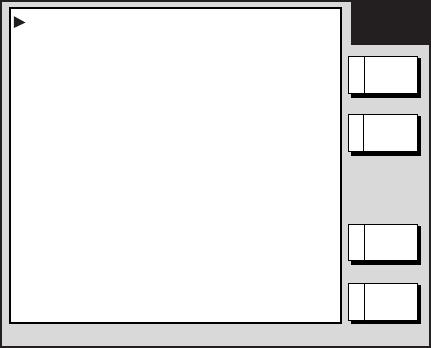
3. PLOTTER OPERATION
3-55
3.12 Resetting Trip Distance
Trip distance is shown on the navigation data display. You can reset the trip distance to
zero as follows:
1. Press the MENU key.
2. Press the E: SYSTEM CONFIGURATION and A: GENERAL SETUP soft keys in that
order to show the GENERAL SETUP menu.
GENERAL
SETUP1
AIS
OPTION
KEY BEEP ON
LANGUAGE ENGLISH
RANGE UNIT nm, kt
TEMPERATURE UNIT
°
F
DEPTH UNIT ft
WIND UNIT ft
WIND DATA APPARENT
SPEED AVERAGING 60 seconds
LOCAL TIME OFFSET 9H 0m
RESET TRIP LOG NO
TIMEOUT DISP. SETTING 15 seconds
SAVE MOB KEY FUNCTION
START UP PICTURE DEFAULT
NEXT
PAGE
D
RETURNE
EDITA
B
General setup menu, page 1
Note: B: AIS OPTION soft key is currently inoperative.
3. Use the Trackball to select RESET TRIP LOG, then press the A: EDIT soft key.
4. Use the Trackball to select YES, then press the C: ENTER soft key.
5. Press the MENU key to close the menu.


















