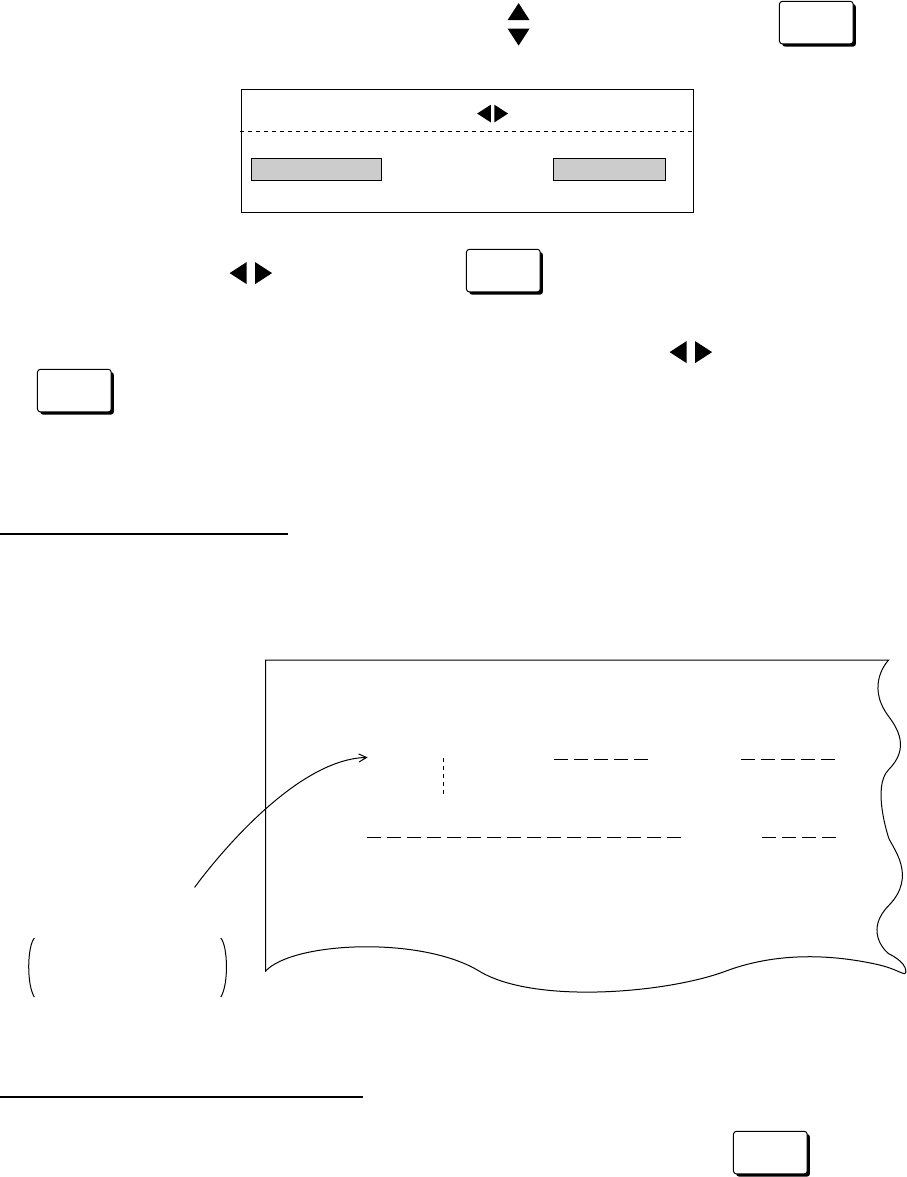
5-2
3. Place the item cursor on “SELF CHECK” by the knob, and then press the
EVENT
key. As
this item is protected (locked), the following alert appears.
MENU SELECT IS LOCKED SET TO UNLOCK
UNLOCKED NO YES
PRESS EVENT KEY TO ENTER
4. Select ‘YES’ by the knob and press the
EVENT
key. The color of “SELF CHECK” turns
green to show the item is unlocked.
5. Select a check option, SINGLE, CONTI, PANEL or ECHO by the
key, and then press the
EVENT
key to start the self check.
SINGLE (single cycle)
The SINGLE test executes the system check for one cycle displaying the test result for each item
checked. Items checked are ROM/RAM and P.C. boards for the Display unit and the Transceiver
unit. Echo strengths from three transducers are also displayed in the ECHO LEVEL frame.
ERROR
No. 002
104
SYSTEM CHECK
CI-3500
CI-3510
If abnormal, some error
number should remain.
See the table on
page 4-5 to identify
the cause of error.
CONTI (continuous: repeat)
The CONTI test executes the system check repeatedly. To escape, press the
MENU
key.


















