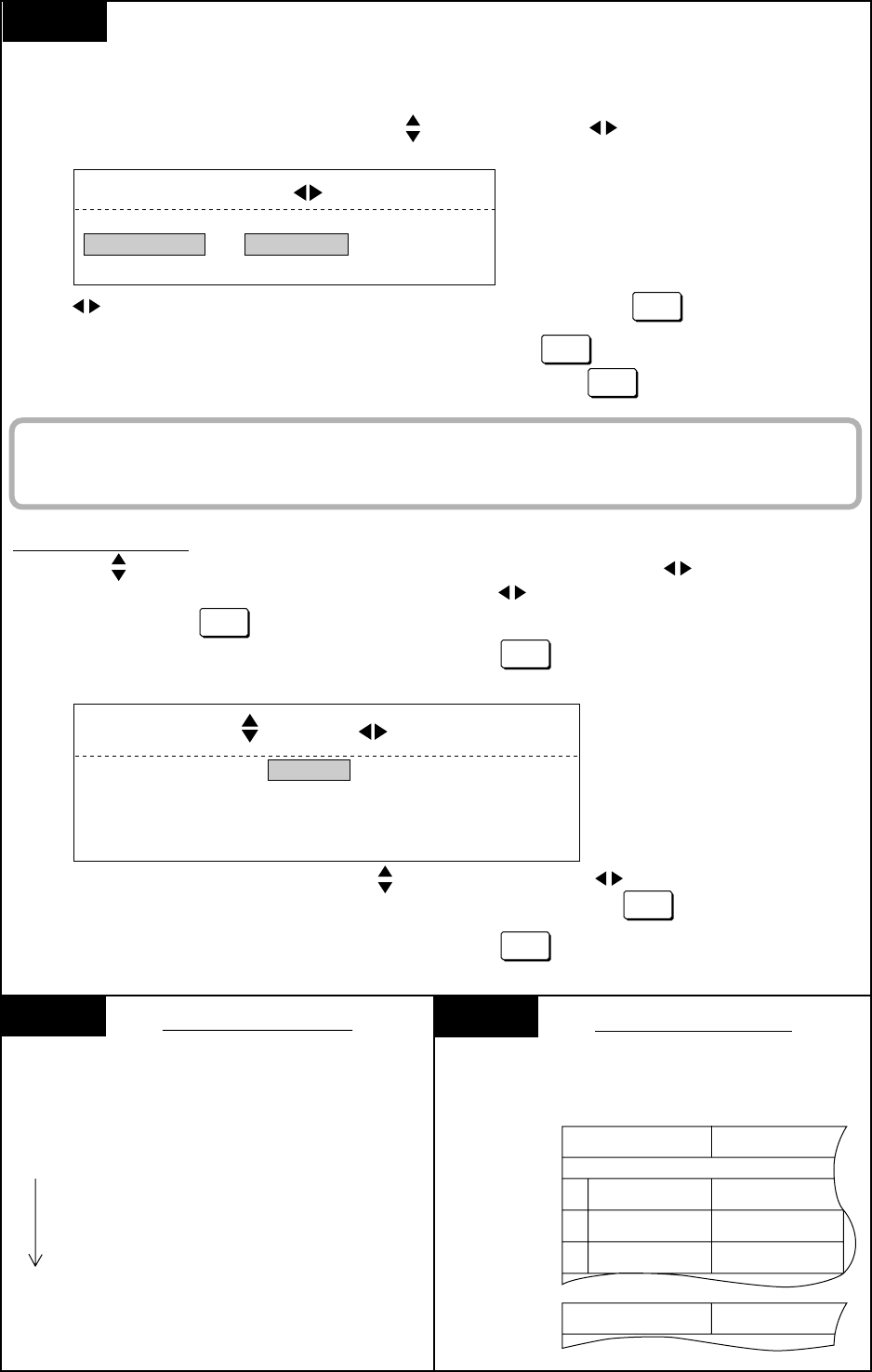
4-5
Menu items shown in red are protected (or locked) to prevent accidental change of setting.
To change the setting of a protected item, follow the procedure below.
1. Place the vertical cursor on the item by using knob, and then turn knob clockwise by one step.
The following message appears.
2. Turn knob clockwise by one step to select “YES”, and then press the key.
3. Place the horizontal cursor on desired position, and press the key. There is no option item for
“TRIP PRESET” and “MENU SET”. Do not turn knob, but press the key immediately.
To unlock all protected items, place the cursor on MENU SELECT UNLOCK. Change of any
protected item setting must be done with the greatest if caution, otherwise measuring
accuracy may be degraded.
NOTE 1
DATE/TIME settings
1. By using knob, place the vertical cursor onto “DATE/TIME”, and then turn knob clockwise by
one step. When you see the alert message window, turn knob clockwise by one step again to
select “YES”. Press key to proceed to data/time setting sequence.
2. Place the horizontal cursor onto “TIME”, and then hit the
key.
The “TIME SET” sub-window should appear as shown below.
3. Select HOUR, MINUTE and SECOND by knob, and at each, turn knob to set correct value.
(Set a time 10 to 30 seconds ahead of actual time so you can press the key at the tone of a
time signal.)
4. Place the horizontal cursor to “DATE”, and the press the key. The “DATE SET” sub-window
appears. Set “YEAR”, “MONTH” and “DAY” with the arrow knobs.
MENU SELECT IS LOCKED SET TO UNLOCK
UNLOCKED NO YES
PRESS EVENT KEY TO ENTER
KNOB SETUP
*TIME SET*
KNOB ITEM
HOUR : 18
MINUTE : 0
SECOND : 0
PRESS EVENT KEY TO ENTER
NOTE 2
Used to select reference depth data source for
searching bottom echo in ground tracking mode.
“OFF”: Bottom search by its own sounding
(internal)
“E/S”: Bottom search by using depth data from
external echo sounder as a reference.
Tracking mode ID will be “EXT” instead of
“GT”.
If external depth data is not available, despite the
selection of “E/S”, an alert message appear on the
bottom part of the display. (Error number 103)
REF DEPTH selection
NOTE 3
Used to check the equipment or to enable the
demonstration by simulation signals generated
internally. Bearings depend on heading input.
DEMO DATA selection
“DP3.4” .....
“LOG10” .....
1
2
3
3.4 kt
3.4 kt
3.4 kt
3.4 kt
N/E 10°
N/E 10°
N/E 10°
N/E 10°
10.0 kt
N 0°
EVENT
EVENT
EVENT
EVENT
EVENT
EVENT
EVENT


















