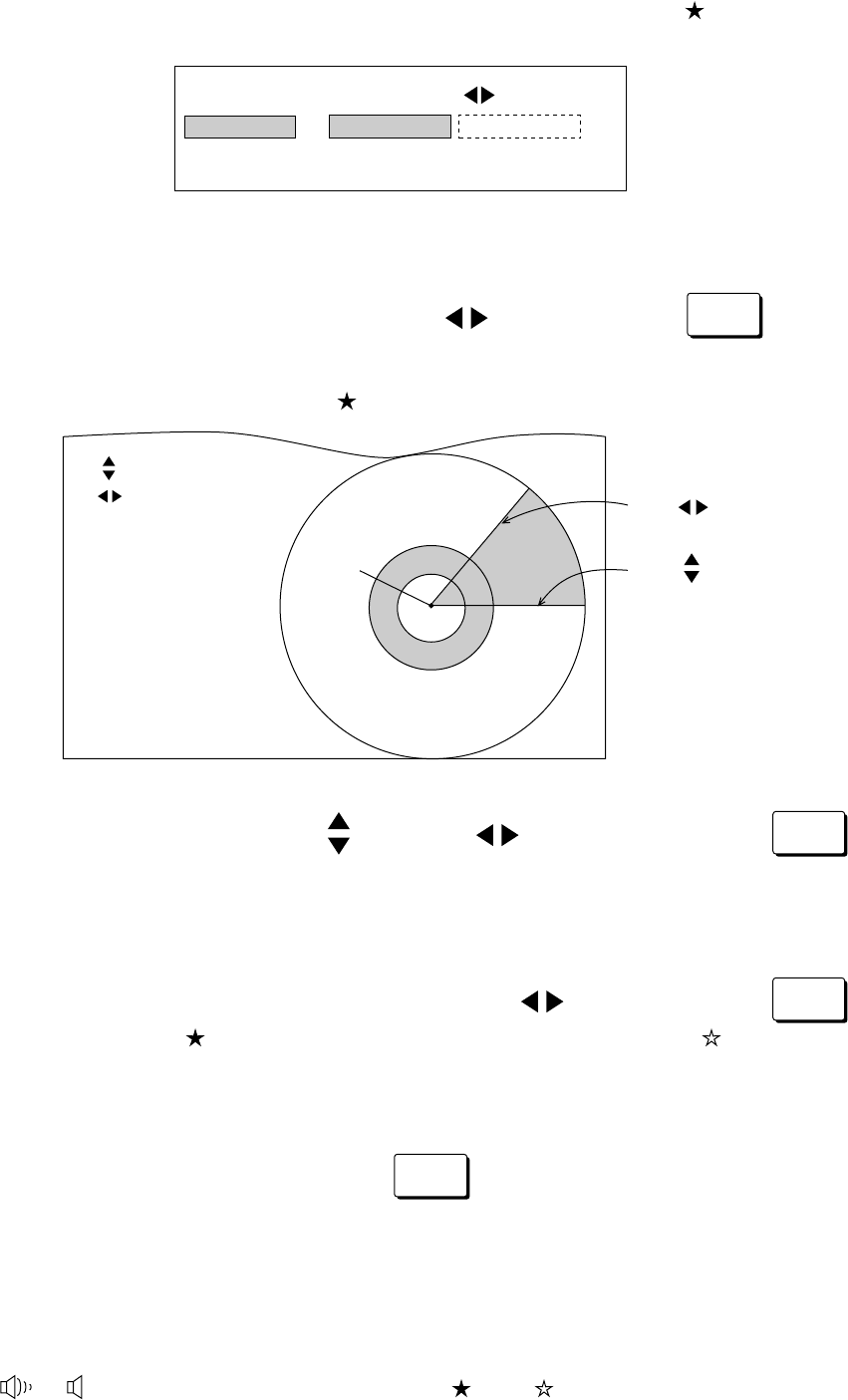
4-13
3) When the horizontal cursor is on an item which has the filled star mark “ ”, beside it, the
following sub-menu appears.
ALARM/ALARM ZONE SETTING KNOB SETUP
SELECT : SET ZONE STOP ALM
PRESS EVENT KEY TO ENTER
To make alarm setting valid;
1 Place the horizontal cursor on “SET ZONE” by knob, and press the
EVENT
key. The
alarm zone setting display appears.
EX. Selected “1ST LAYER” - “DIR
”
MAX
MIN
MAX
MIN
SET
1. 2kt
280°
LYR1 SPD
MIN 0.5kt
MAX 1.0kt
LYR1 DIR
MIN 45°
MAX 90°
2 As necessary, change alarm zone by (MAX) and (MIN), and then press the
ENTER
key.
To make alarm setting invalid;
1 In the alert message window, select “STOP ALM” by knob, and press the
EVENT
key. The filled star “ ” aside the option item changes to the hollow star “ ” to show the
alarm setting is now invalid. (Alarm zone settings are preserved, but they do not trip the
alarm.)
4. After entering the alarm/alarm zone, press the
ALARM
key to store the settings and to close the
alarm menu window.
5. When the conditions of an alarm are breached, with ship’s movement or tide movement, the
alarm message starts blinking at the bottom part of the display. If the audible alarm is enabled
for that item, the alarm sounds.
¡ To cease the audible alarm, call the alarm menu and disable (OFF) the audible alarm
(
→ ), or make the alarm setting invalid (“ ” → “ ”.)
¡ To mute the audible alarm temporarily, turn the VOLUME control counter-clockwise.


















