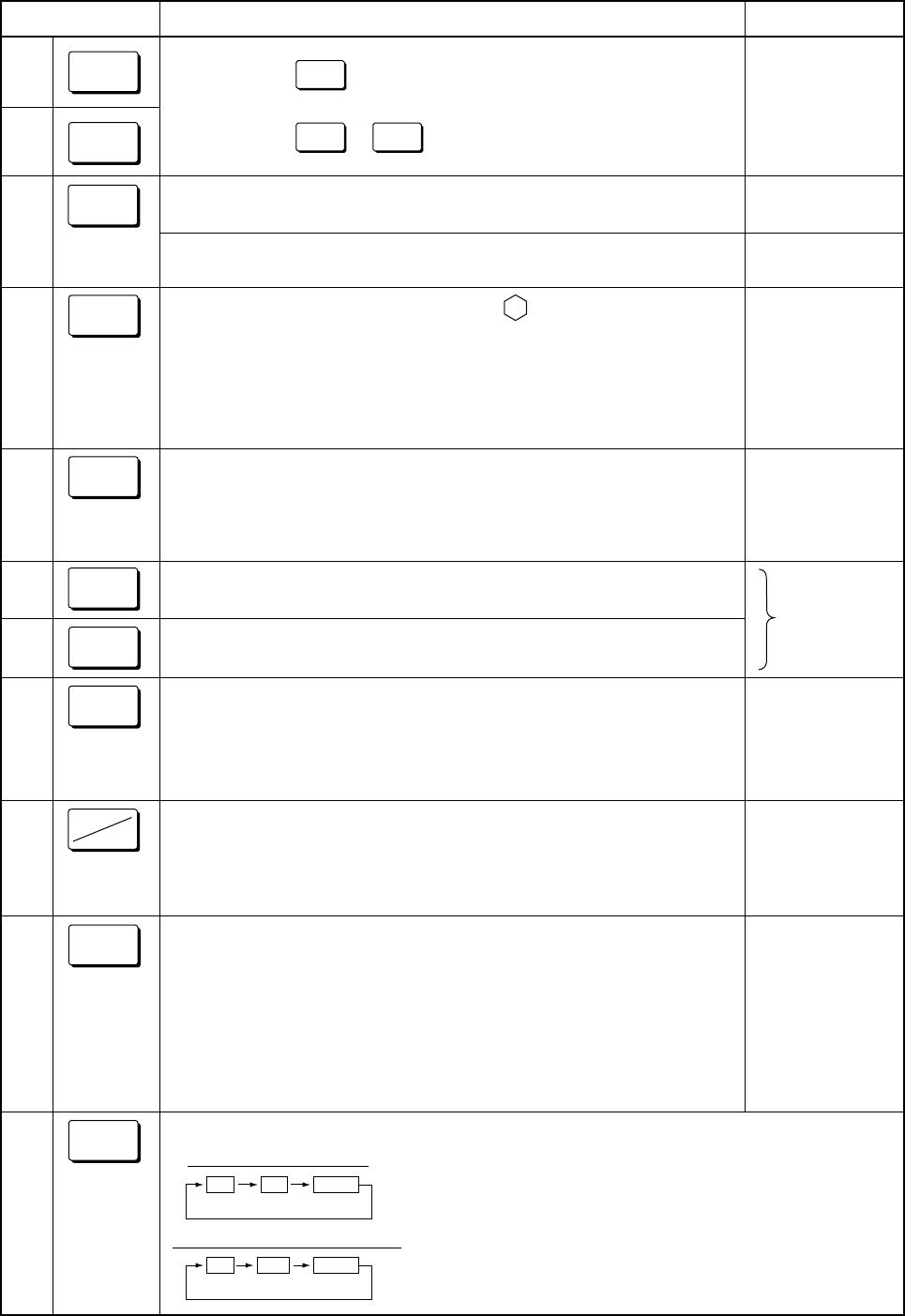
2-2
2. FUNCTION OF KEYS AND CONTROLS
KEY FUNCTION/OPERATION REMARKS
1
2
8
9
!0
!1
3
4
5
6
7
POWER ON :
POWER OFF: +
Plots event mark “+” at ship’s present position.
Event mark moves relatively as ship runs.
16 event marks
maximum
Sampling time
interval of tide
history can be
selected at
MENU 1.
North-up modes
requires
external
heading data.
To select trip
time or trip
distance
display, set
alarm distance
limit or time limit
at the ALARM
menu.
Alternative
selection
Functions as “ENTER” key or “EXECUTE” key when menu window
is open.
Starts tide effect plotting. (A cast mark “ ” is plotted at the start
point.)
Tide effect plotting shows movements of layers beneath ship’s
course track.
To stop plotting and to clear traces, press this key again.
(Once cleared, previous traces can not be recalled.)
Switches on and off the course plot display.
(Even while the plot display is off, positions are sampled internally,
and ship’s course made of last 200 sampled points is called up
instantly.)
Presents set/drift information at upper-right section of the display.
Presents tide difference information at upper-right section of the
display.
Pressing this key presents a tide history of last 24 sample points.
(Only the histories of active layers appear.)
History display is automatically cleared upon completion of a
presentation sequence.
Switches presentation mode of vector/course plot display between
north-up and head-up.
Heading line (white broken radial) appears when north-up mode is
selected.
Clears and starts trip time or trip distance count.
Changes tracking mode cyclically.
MENU 4-WT SPEED: “T/D”
GT
(*2)
WT
(*1)
AUTO
(*3)
MENU 4-WT SPEED: “NAV-TIDE”
GT
(*2)
NAV
(*1)
AUTO
(*3)
*1: Select “T/D” or “NAV-TIDE” in MENU 4- “WT SPEED”
to switch between “WT” and “NAV” mode.
*2: “MAN” appears when tracking ground manually.
*3: “EXT” appears when taking external depth data as
reference.
PWR
PWR
PWR OFF
OFF
EVENT
TIDE
EFFECT
COURCE
PLOT
DRIFT
TIDE
DIF
HISTORY
TRIP
TRACK
MODE
HU
NU


















