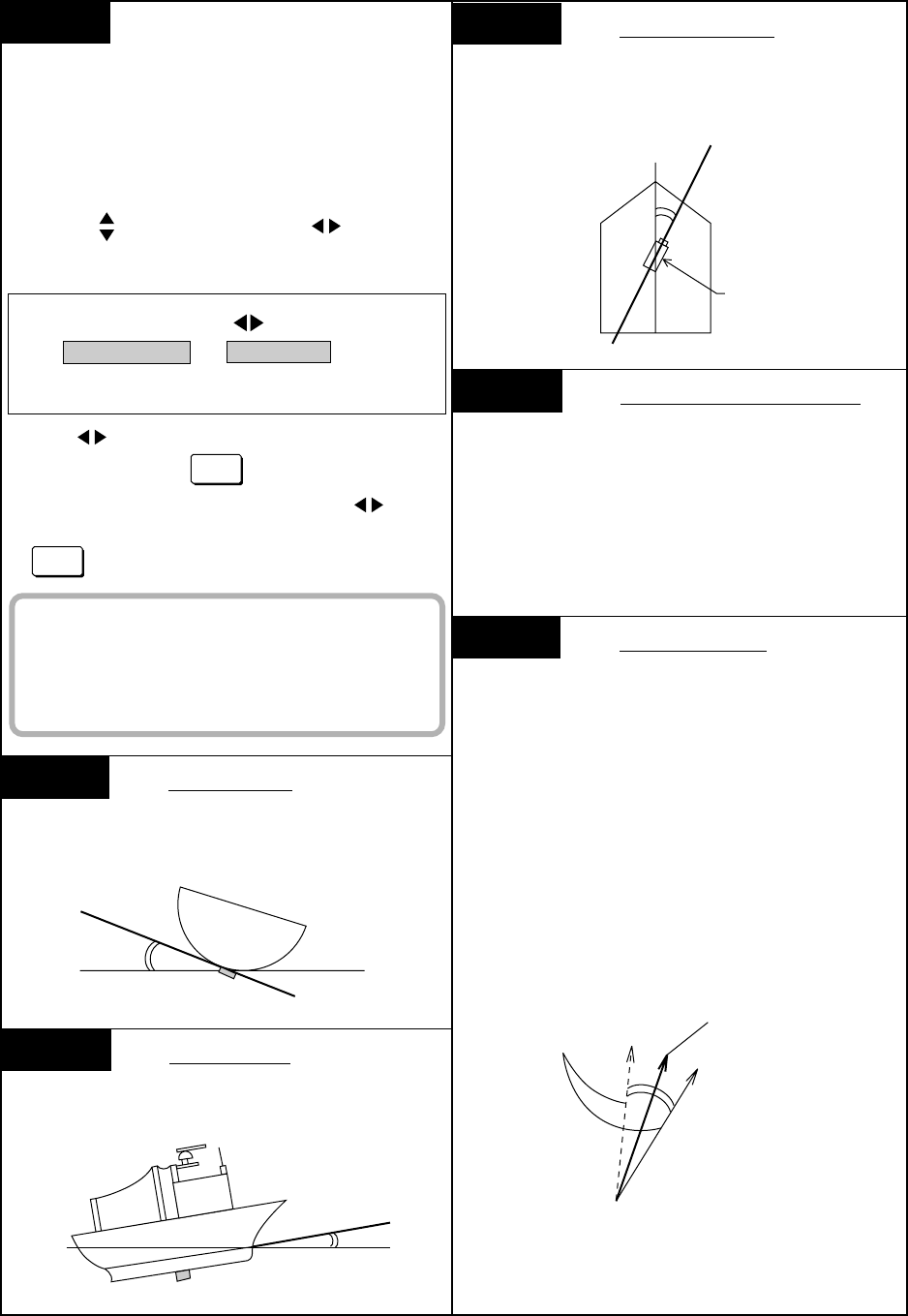
4-7
NOTE 1
All the items in MENU 3, except “MENU MODE”,
appear in red to show that they protected (or
“LOCKED”) items.
To unlock an item;
1. First, place the vertical cursor on the desired
item by knob, and then rotate knob
clockwise by one step. The following appears
on the display.
2. Turn knob clockwise by one step to select
“YES”, and hit the key.
3. Protected item is now unlocked. Turn knob
to set desired value or option. Press the
key to store new setting(s).
NOTE 4
Enter minus value if transducer’s fore-aft axis is
oriented to port side of ship’s bow.
BEARING CALIB
NOTE 5
In the ON position, messuring depth of layer 3
changes automatically with the bottom depth to
track on near-bottom tide.
If it is “OFF”, normal selection of measuring depth
is attainable for the layer 3.
BOTTOM TIDE TRACKING
NOTE 6
If course indication by ground tracking mode differs
from that of navigator (GPS) even with a correct
bearing calibration, enter the course calibration
angle.
* Course calibration angle entered here will be in
effect only when “CRS CAL MODE” is set to MAN
in MENU 4.
* The way to automatically calculate and enter
calibration angle is provided in MENU4. (See
“CRS CAL EXEC” on the next page.
COURSE CALIB
MENU SELECT LOCKED SET TO UNLOCK
UNLOCKED NO YES
PRESS EVENT KEY TO ENTER
As noted previously you can unlock all pro-
tected items. Beware, however, that change
of setting may adversely affect equipment
performance. Caution before changing any
setting.
NOTE 2
HEEL ANGLE
Enter minus value if the boat (and transducer face)
is inclined to port side.
+θ
Port
Stbd
NOTE 3
TRIM ANGLE
Enter minus value if the boat (and transducer face)
is inclined to fore side.
+θ
+θ
Bow
Transducer
+θ
-θ
Course by GT
mode of CI-35/35H
Course by external
navigator (GPS)
If course indication by
CI-35/35H is deviated to
clockwise direction,
enter calibration angle
with minus sign.
EVENT
EVENT


















