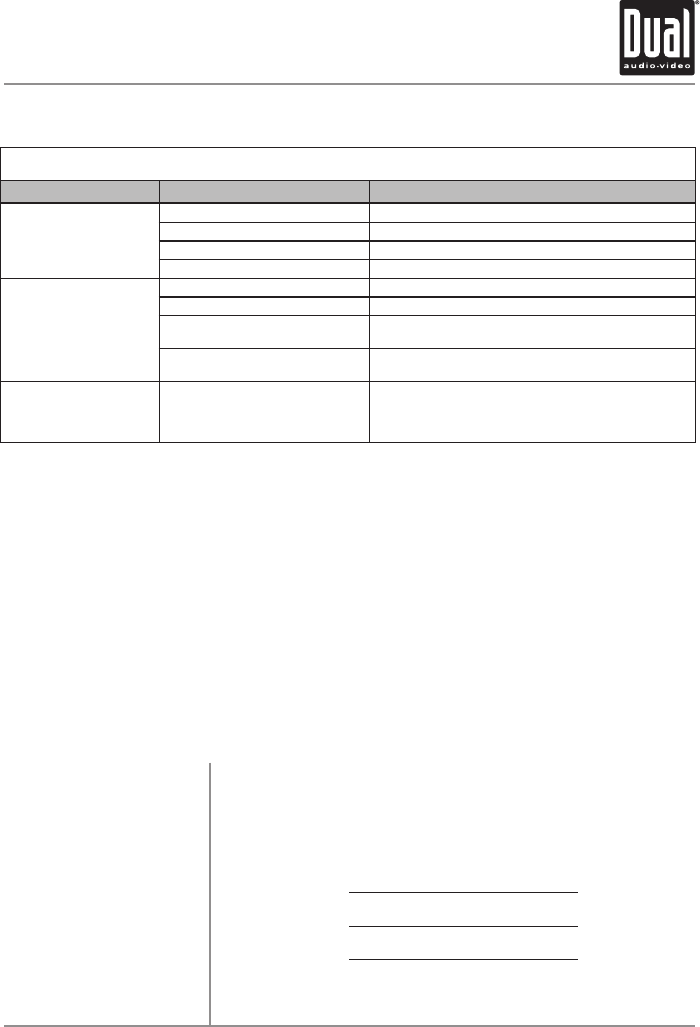
XDVDN9131 OPERATION
82
Navigation
Problem Cause Action
No voice guidance
Left front speaker is not connected Check speaker connection at left front speaker
Navi volume is turned down Increase the Navi volume as described on page 10
Main volume is Muted Increase the Main volume
Bluetooth call is in progress Voice guidance is not available during a Bluetooth phone call
"Acquiring GPS satellites.
Please wait a moment."
appears on display.
(No GPS signal)
The GPS antenna is not connected Check GPS antenna connection
The GPS antenna cable is damaged Check for pinched or cut antenna cable
The GPS signal is blocked (such as
inside a tunnel or garage)
Make sure the antenna has an unobstructed view of the sky
The GPS signal can not be established Reset GPS module by entering the GPS information page as
described on page 70 and press RESET
"The Navigation program
cannot start because the
license is invalid" message
appears on display
The map software license is missing
or expired
Please call Dual Customer Service for assistance
1-866-382-5476
Troubleshooting
Please keep your original sales receipt and be prepared to provide this receipt
in the event you require service, as your original receipt is considered the best
proof of purchase and indicates the date you purchased your Dual product.
Dealer Name
Dealer Phone
Purchase Date
Register your product online at www.dualav.com
For Your Records
Register Your Product


















