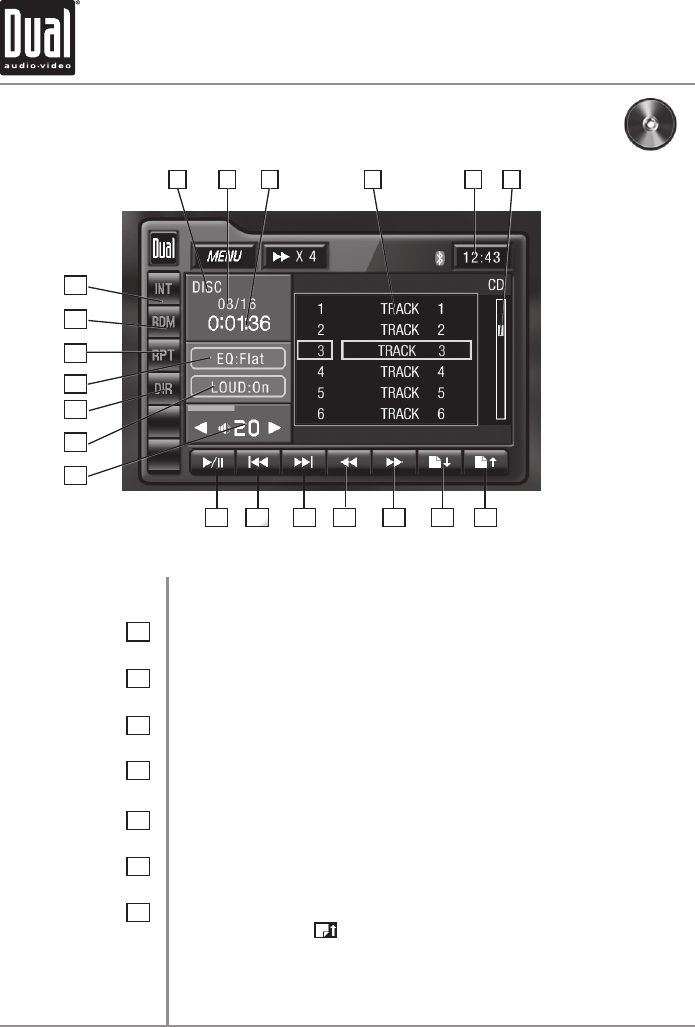
XDVDN9131 OPERATION
43
6
CD Mode
From the main menu, touch the DISC icon on the screen to select CD mode.
Current Source Indicator
Displays source currently playing.
Track Number Indicator
Displays current track number and total number of tracks on the disc.
Track Time Indicator
Shows the elapsed time of the current track.
Track Title List
Displays up to 6 tracks on the disc in order, with track number.
Clock
Displays the current time.
Scroll bar
Indicates position of current track relative to the disc.
Page Up
Touch the
icon to see the previous 6 tracks on the disc.
4
1
5
2
3
CD Operation - OSD Overview
2 3 5
14
4
7
15
16
17
18
19
20
910111213 78
61


















