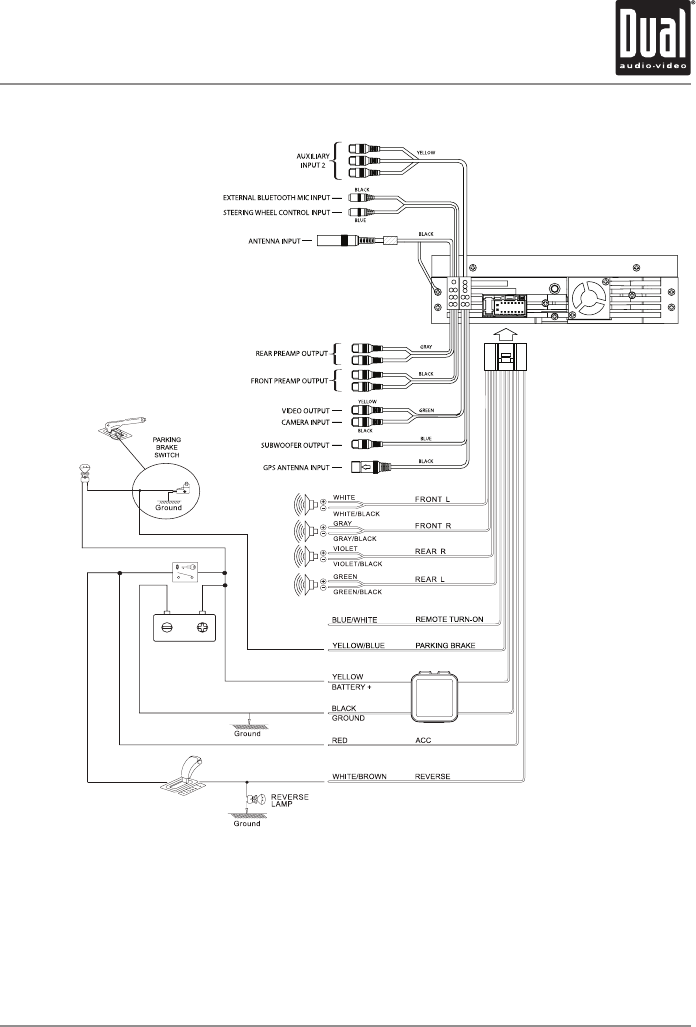
6
Wiring Notes:
Subwoofer output
The SUBWOOFER preamp audio output (Blue RCA) is active in all audio modes.
Rear view camera
A rear view camera (not included) can be used with the CAMERA input. Refer to page 64 for details.
Steering wheel controls (optional)
The steering wheel interface input allows connection to the Pacific Accessory Corporation SWI-PS interface module
(sold separately). Visit www.pac-audio.com for details. *Note the SWI input 3.5mm connector color is blue.
Wiring Diagram - Inputs/Outputs
XDVDN9131 INSTALLATION
Note:
When replacing a fuse, make
sure to use the correct type
and amperage. Using an
incorrect fuse could damage
the unit. The XDVDN9131
uses (2) 10 amp ATM mini
style fuses. There is one fuse
located on the back of the unit
and one fuse located inside
the in-line filter box.


















