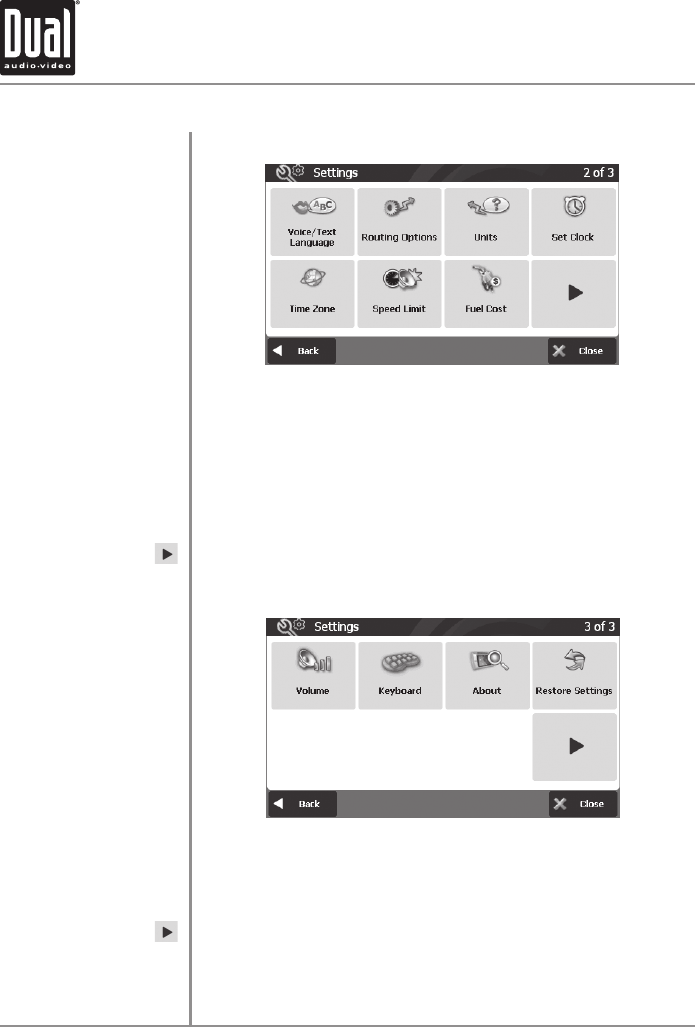
75
XDVDN9131 OPERATION
Navigation
Settings allows you to customize the settings of the Navigation system.
Change voice/text language of navigation.
Change routing options.
Change distance units (Miles or Kilometers).
Set time and apply options such as Daylight Saving and Sync. with GPS time.
Select time zone.
Turn on/off the speed warning and set a tolerance level for receiving a warning
alert. For example, set tolerance level as 2 mph to receive a warning when speed
limit is exceeded by 2 mph.
Adjust fuel prices and consumption.
Go to page 3.
Adjust the volume and link the volume to car speed.
Change keyboard options.
Shows product name and version.
Restore all settings to system defaults.
Back to page 1.
Please visit www.dualav.com for the latest version of the full-length owner's
manual. Please visit www.gogonav.com for map updates.
Settings
Page 2 of 3
Voice/Text Language
Routing Options
Units
Set Clock
Time Zone
Speed Limit
Fuel Cost
Settings
Page 3 of 3
Volume
Keyboard
About
Restore Settings


















