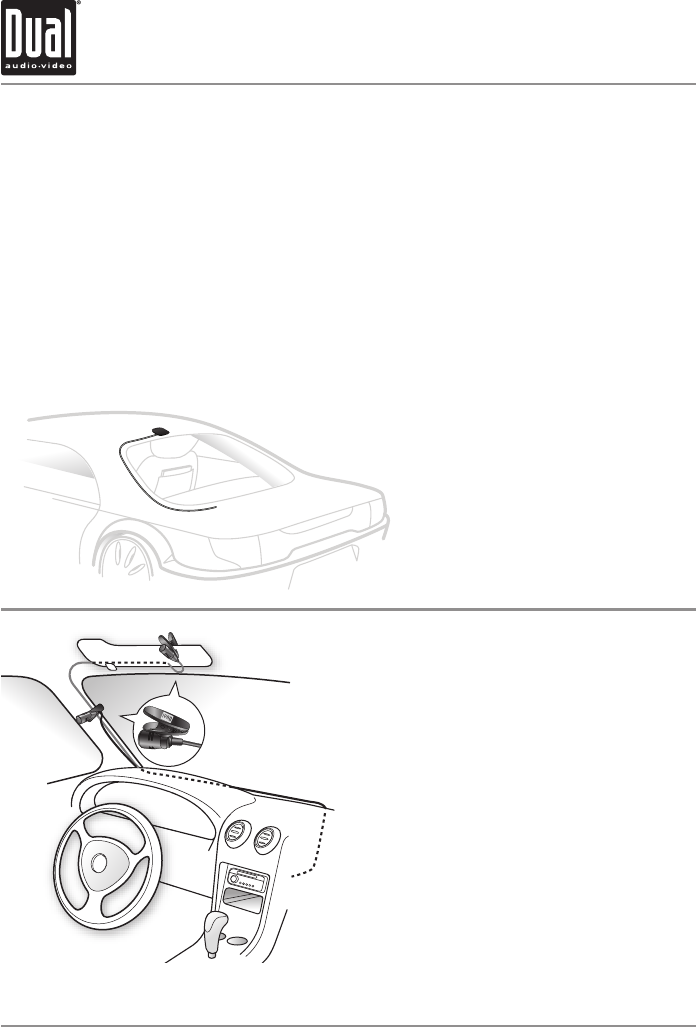
7
Installation - GPS Antenna & Microphone
XDVDN9131 INSTALLATION
• Determine a suitable location for mounting the GPS antenna. For optimum reception, the antenna should be
mounted in the center of the vehicle roof with a minimum of 6” from any window. The antenna can also be
mounted to the rear trunk lid at least 4” from the rear window.
• Do not install the antenna in a location where it may obstruct the field of view to the skyline such as on the front
dashboard or rear deck tray.
• Clean the mounting location thoroughly before attaching the antenna. The antenna uses a powerful magnet and
requires no adhesive. Do not slide the antenna during positioning as damage to the painted surface can occur.
• Use the included steel mounting plate with 2-sided tape when attaching the antenna to non-metallic surfaces.
• Once the antenna is mounted, carefully plan the cable route to the main unit. Be careful not to pinch or twist the
antenna cable. Use a grommet when running wires through any metal openings.
• Connect the antenna to the locking antenna connector on the back of the unit.
GPS Signal
When the system is turned on for the first time it can take several minutes to acquire a GPS signal. GPS signal
acquisition times will be typically less than a minute when the unit is turned on again.
Note: Installation of the external microphone is
optional but recommended for the highest sound
quality of hands-free calls.
• Determine a suitable location for mounting the
external microphone. Suggested placement includes
the sun visor or the A-pillar of the vehicle. Choose
the best location for your vehicle.
• The microphone includes a removable mounting clip
and windscreen.
• Once the microphone is mounted, carefully plan the
cable route to the main unit. Be careful not to pinch
or twist the antenna cable.
• Connect the microphone to the 3.5mm external
Bluetooth microphone input on the back of the unit.
*Note the 3.5mm connector color is black.
• After the installation is complete, follow the
instructions on page 66 for selecting the "external"
microphone option.
Typical GPS Antenna Mounting
Typical Microphone Mounting


















