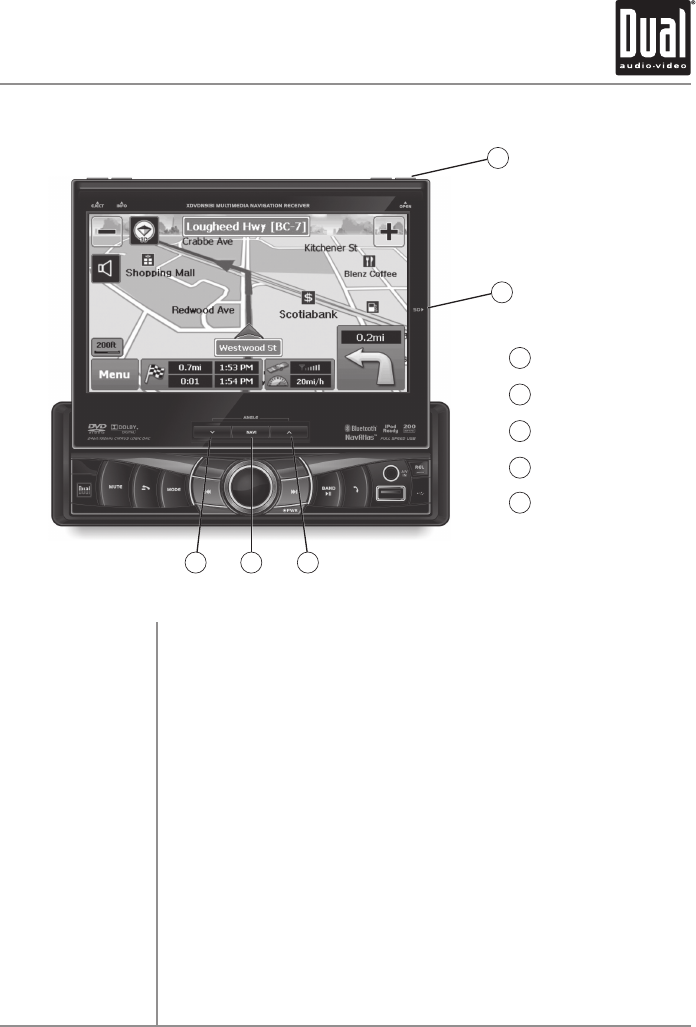
XDVDN9131 OPERATION
12
Control Locations and Functions - Monitor Open
Close Monitor
SD Card Input
Screen Angle Up
Navigation
Screen Angle Down
Press CLOSE to open or close the monitor. Be careful not to not touch or obstruct the
monitor movement during the open/close sequence, or permanent damage could
occur.
Insert SD card to play audio files.
Press momentarily to adjust the angle of the screen upwards. Press and hold to slide
the monitor inwards.
Press NAVI to toggle the display between the current mode and the navigation map.
Press to adjust the angle of the screen downwards. Press and hold to slide the
monitor outwards.
• The angle can also be manually selected via the screen setup menu.
• The color of the LCD monitor varies between viewing angles. Select the angle with
the most optimum view for your location.
• The last position of the monitor can be saved in memory. When “TFT Auto Open”
is set to "On" in the Main Setup menu, the monitor will return to its last position
automatically the next time the unit is turned on.
Close Monitor
SD Card Input
Screen Angle Up
Navigation
Screen Angle Down
Monitor Notes
1
2
3
4
5
1
5 34
2


















