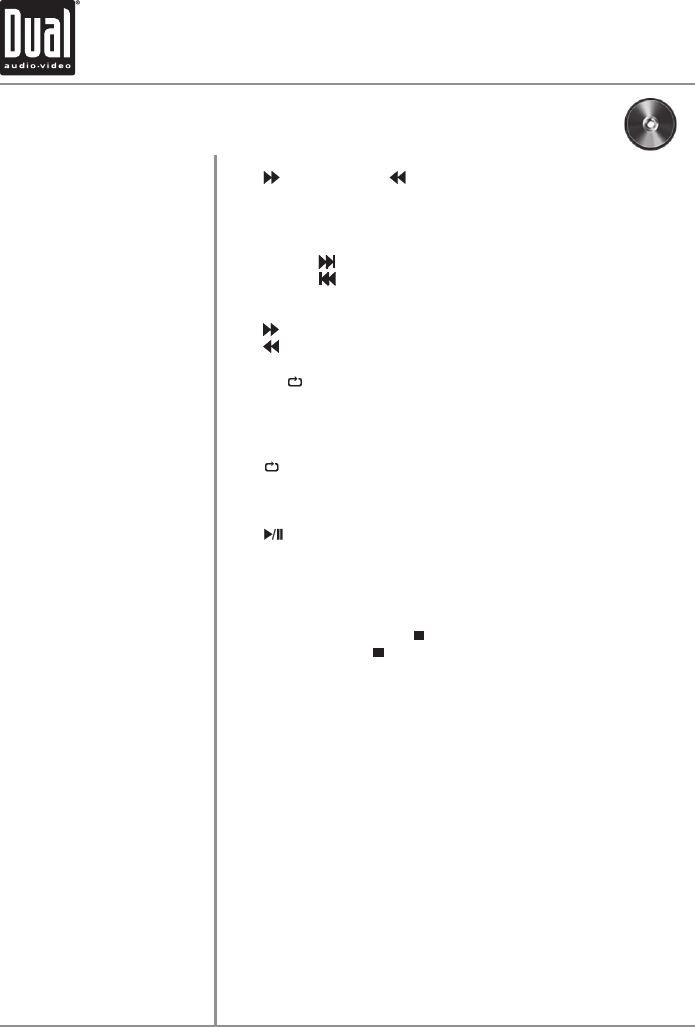
XDVDN9131 OPERATION
41
DVD Operation
Touch Area E to bring up the on-screen buttons.
Touch
to fast forward or to fast reverse.
Each subsequent press of the button will change the speed from normal to 2x
to 4x to 8x to 16x to 32x and back to 1x.
From the front panel:
Press and hold
to fast forward.
Press and hold
to fast reverse.
From the remote control:
Press
to fast forward.
Press
to fast reverse.
Touch the
icon to repeat either a chapter or title. The first touch activates
Repeat Chapter mode and a second touch activates Repeat Title mode. Press a
third time to turn Repeat Off.
From the remote control:
Press
to select Repeat Chapter, Repeat Title and Repeat Off modes.
Note: The Repeat Mode can only be changed while the DVD is playing.
Touch
on the front panel to temporarily stop playback of the DVD.
Touching it again will resume playback,
From the remote control:
Press PLAY to temporarily stop and resume playback.
From the remote control, touch
to stop playback. Pressing PLAY at this point
will resume playback. If
is touched a second time, then playback stops
completely and will restart from the beginning of the disc.
Touch the SUB-T icon to activate Sub-Title menu and select a sub-title
language. Each touch will cycle the sub-title from off to language 1, language
2, etc., and back to off.
From the remote control:
Press the SUB-T button to control Sub-Title.
Notes:
• Not all DVD's have sub-titles and when they do, some will only have 1
language. Therefore this function may be disabled or limited.
• The sub-title can only be changed while the DVD is playing.
Playback Control
Repeat Mode
Play/Pause
Stop
Sub-Titles


















