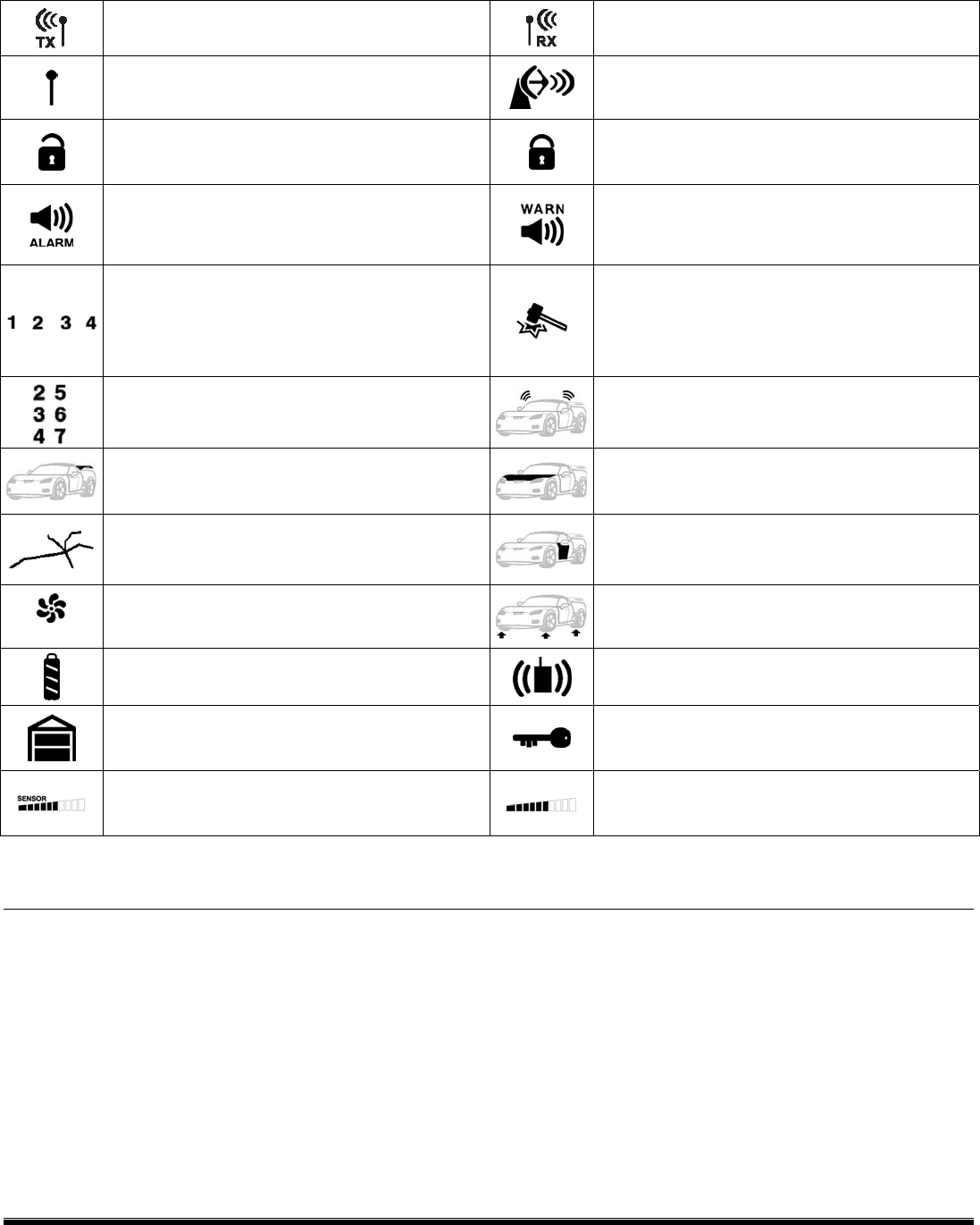
STANDARD LCD ICON CONFIGURATIONS
The transmit icon will be displayed while the remote
control is transmitting a command to the vehicle.
The receive icon will be displayed while the remote
control is receiving a page from the vehicle.
The signal icon will be displayed if a command
is transmitted to the vehicle but the command
page is not received.
The ultrasonic sensor (detects motion within the
vehicle) will display for full alarm by flashing 5-times
and displaying continuously until the page is cleared.
The disarm icon will flash when the system is
unlocking the doors and display continuously
until the system is armed.
The arm icon will flash when the system is
locking the doors and display continuously
until the system is disarmed.
These icons will display for 5-seconds when a security
feature has been tripped to a full alarm condition.
The Warn Away
®
displays when a security
feature has been tripped, but not to full alarm.
These will display for 5-seconds.
The vehicle icon always displays the current
vehicle (maximum of 4 vehicles) being controlled
by the remote. If a Warn Away
®
or alarm trigger
should occur at one of the other vehicles, that
vehicle’s number will be displayed and the LCD
will display that vehicle’s status.
The shock sensor icon will display for both Warn
Away
®
and full alarm by flashing 5-times and displaying
continuously until the page is cleared.
The auxiliary and sensor icons will display
which auxiliary is operating, or which security
feature is in Warn Away
®
or alarm state.
The field disturbance sensor icon will display for both
Warn Away
®
and full alarm by flashing 5-times and
displaying continuously until the page is cleared.
The trunk icon will flash until the beep and/or
vibrate stops then it will display continuously
until the page is cleared.
The hood icon will flash until the beep and/or
vibrate stops then it will display continuously
until the page is cleared.
The glass breakage sensor icon will display
for full alarm by flashing 5-times and displaying
continuously until the page is cleared.
The door icon will flash until the beep and/or
vibrate stops then it will display continuously
until the page is cleared.
(option)
The remote start (option) icon displays
when the vehicle is being remote started.
The tilt sensor icon will display for full alarm by
flashing 5-times and displaying continuously
until the page is cleared.
The battery icon always displays the current charge
capacity remaining in the remote’s battery.
The vibration icon will always display if the remote is
programmed for vibrator notification.
The garage door icon —for future use.
The ignition icon will display if the ignition is turned on
when the vehicle’s doors are locked (alarm condition).
The shock sensor “sensor” icon will display
for both Warn Away
®
and full alarm by displaying
continuously until the page is cleared.
The shock sensor bar icon always displays the
current sensitivity setting of the shock sensor.
Transmitter functions
This system uses a computer-based learn routine to learn the transmitter buttons. This makes it
possible to assign any transmitter button to any system function. The transmitter initially comes
programmed with Standard Configuration, but may also be customized by an authorized dealer.
The buttons described in this manual correspond to a Standard Configuration transmitter.
4 © 2006 Astroflex Electronics - All rights reserved


















