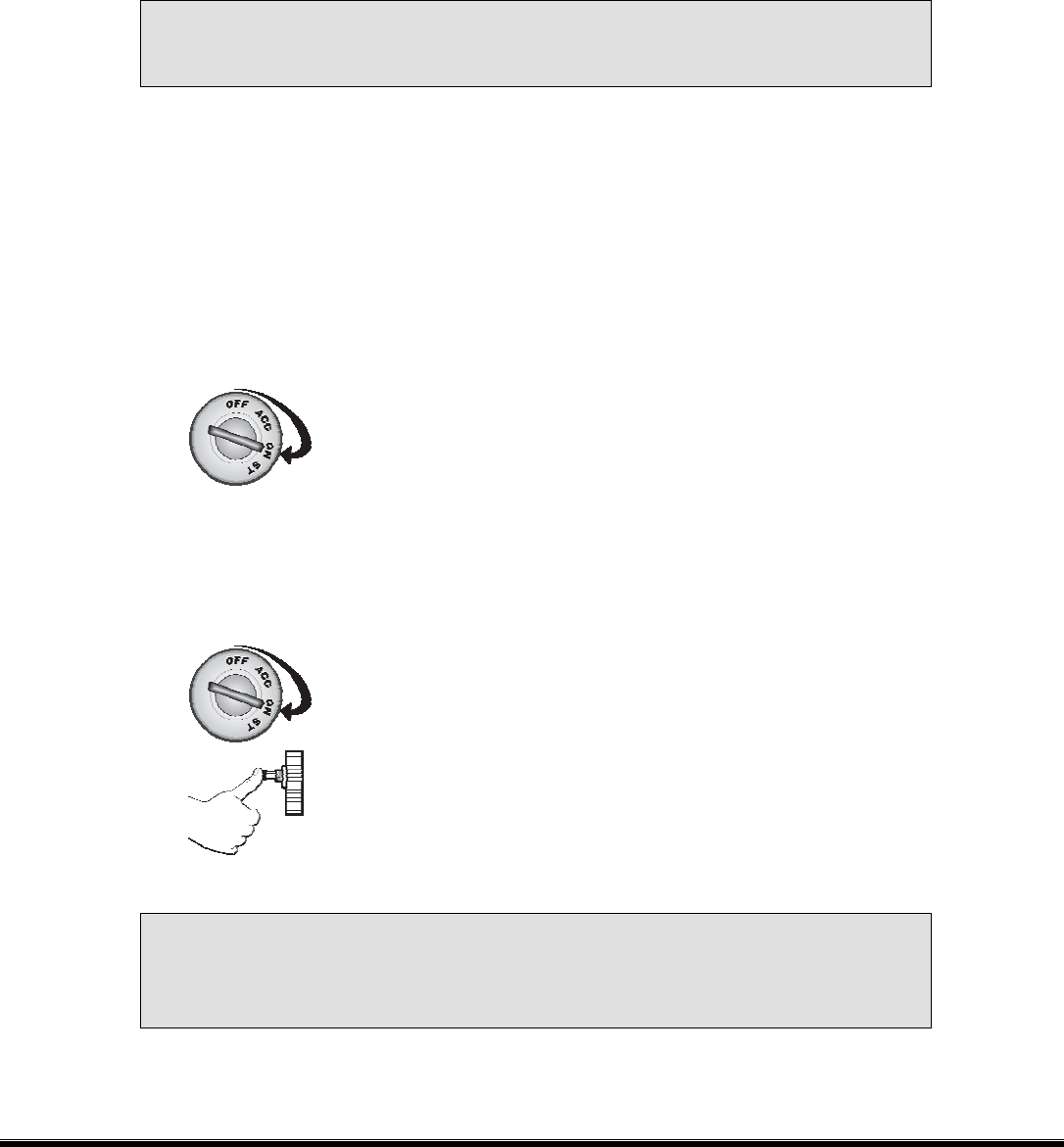
Fifteen seconds after the siren chirps begin, the siren’s output will change to a continuous blast.
From this point on, when the ignition key is turned off, the VRS
®
will immediately turn on the
starter kill. This will prevent the vehicle from being restarted, thus immobilizing it at that spot.
Three minutes after the constant siren output begins, the flashing parking lights and the siren will
stop. The starter kill will remain active until the system is disarmed. If the door is opened or the
ignition is turned off and on in an attempt to restart the car, the siren and light flashing will begin
again.
NOTE: If the VRS
®
system is armed while operating the vehicle
and not disarmed prior to leaving the vehicle, it is still armed
and will trigger the next time the vehicle is driven.
DISARMING THE VRS
®
Take the time to familiarize yourself with the VRS
®
triggering sequence and the disarm procedure.
It is important to recognize and identify the VRS
®
trigger sequence and know how to disarm it in
case of accidental activation.
Once the VRS
®
is armed, it does not disarm automatically. You must disarm it the next time you
operate the vehicle. You must disarm it with one of the following procedures:
If the system has not entered the triggered sequence (siren has not started chirping):
1. Turn the ignition on.
2. Press on the transmitter for one second.
The lights will flash and the siren will
chirp twice.
If the system has entered the triggered sequence (siren has begun chirping), pressing the disarm
button of the transmitter will not disarm VRS
®
. To disarm the VRS
®
during a VRS
®
trigger
sequence:
1. Turn the ignition on.
2. Press the Valet button the pre
programmed number of times
to disarm the VRS
®
system.
NOTE: If the VRS
®
system has begun its chirping sequence,
the ignition must be turned off, then on to disarm. If you
are driving the vehicle at the time, pull to a safe place away
from traffic and follow the triggered sequence disarm procedure.
23 © 2006 Astroflex Electronics - All rights reserved


















