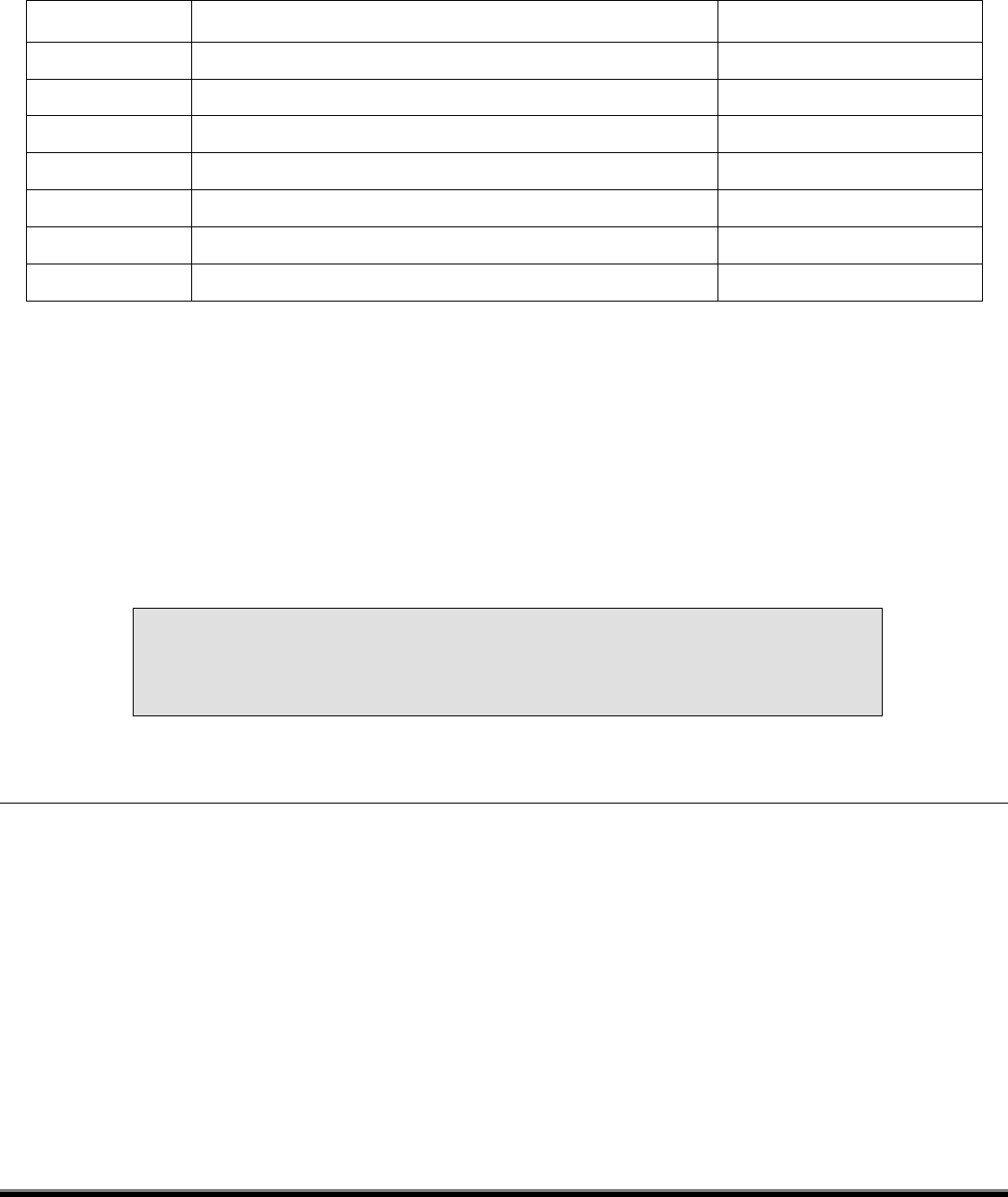
TABLE OF ZONES
The zone number is the number of LED flashes used by the system to identify that input. The
standard input assignments are listed below, along with spaces to write in any optional sensors or
switches you have had installed.
Zone - Number
of LED Flashes
Description Dealer-Installed options
1 Instant trigger - often used for trunk pin switches
2
Shock sensor input - a light impact activates warn
away and a heavier impact activates full alarm.
3 Door switch trigger
4 Optional sensor inputs for warn away and full alarm notification.
5 Ignition trigger
6 Hood trigger
7 Optional sensor inputs for warn away and full alarm notification.
INTERPRETING ZONE DIAGNOSTICS
Warn Away responses are not reported by arming or disarming diagnostics. If you receive a
Bypass notification when arming or a Tamper Alert notification when disarming, look at the in
vehicle status LED. Active or triggered zones will be indicated by a pattern of blinks by this LED.
Example
If Zone 3 was active or triggered, the in-vehicle LED will blink three times with a two-second
pause. Then it will blink three times again, and repeat until the ignition is turned on.
NOTE: Your system stores the last six triggered zones in memory.
If your system has been triggered but the LED has been reset by
turning on the ignition, your dealer can still recall the last six zones
that were triggered. Contact your dealer for details.
Code hopping
The receiver and transmitters each use mathematical formulas called algorithms to change their
codes each time the transmitter is used. This technology has been developed to increase the
security of the unit. The control unit knows what the next codes should be. This helps to keep the
transmitter "in sync" with the control unit even if you use the remote control out of range of the
vehicle. However, if the transmitter has been pressed many times out of range of the vehicle, or if
the battery has been removed, it may get out of sync with the control unit and fail to operate the
system. To re-sync the remote control simply press of the transmitter several times within range
of the vehicle. The alarm will automatically re-sync and respond to the transmitters normally.
18 © 2006 Astroflex Electronics - All rights reserved


















