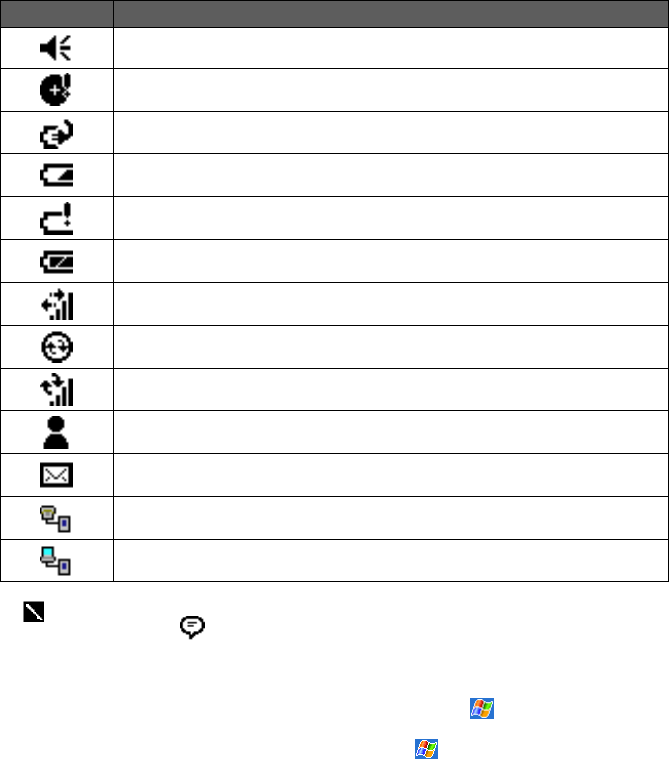
8
You may see the following status icons on the command bar or on the navigation bar.
If more notification icons need to be displayed than there is room to display them, the
Notification icon,
, will display. Tap the icon to view all notification icons.
Programs
You can switch from one program to another by selecting it from the menu. (You can
customize which programs you see on this menu. For information, see “Adjusting Settings,” later
in this chapter.) To access some programs, you’ll need to tap
, Programs, and then the
program name.
You can also switch to some programs by pressing a program button. Your Pocket PC has one or
more program buttons located on its front or side. The icons on the buttons identify the programs
they switch to.
The following table contains a partial list of programs that are on your Pocket PC. Look on the
Pocket PC Companion CD for additional programs that you can install onto your Pocket PC.
Status Icon Meaning
Turns all sounds on and off
Backup battery is low, very low, or is not loaded in the Pocket PC
Main batteries are charging
Main batteries are low
Main batteries are very low
Main batteries are full
Connection is active
Synchronization is beginning or ending
Synchronization is occurring
Notification that one or more instant messages were received
Notification that one or more e-mail messages were received
Dial-up connection is active
Direct connection is active


















