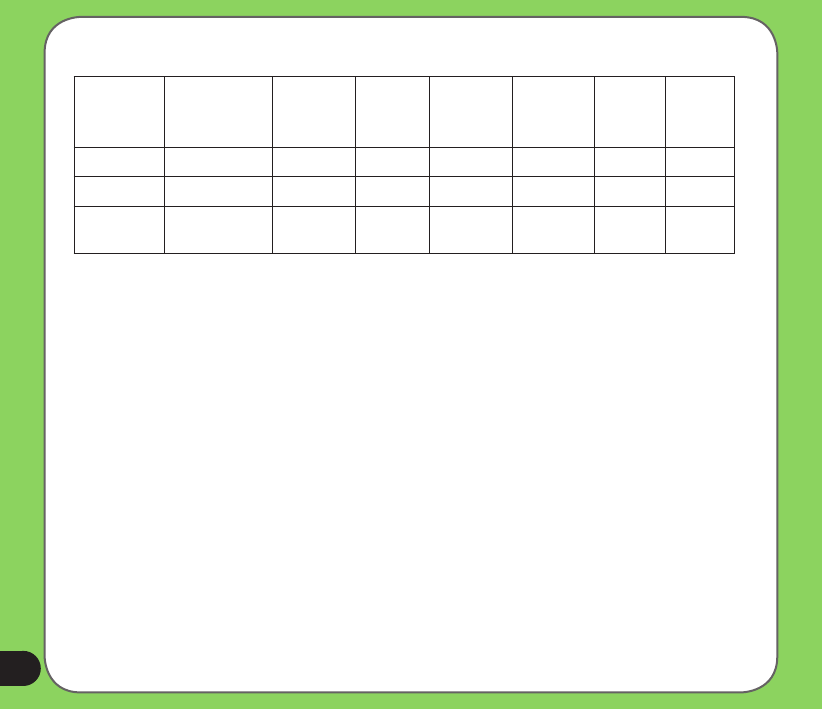
88
The .csv le contains the following elds:
Name Comment Longitude Latitude Post code Town/City Street House
number
Camera 1 Active 54.2345 23.345 34423 Munich Hunche 7
McDonalds +4954467892 34.234 12.456 45678 Berlin Mark 23
Mikes +4978343899 22.567 34.234 23412 London Victoria
Street
234
Notes:
• The name, longitude and latitude elds are mandatory.
• The longitude and latitude are numerical values. All other elds contain string values.
• Even if the .csv le does not contain all values, the separating commas must still be
included.
• The .csv le contains the values in a table as a series of ASCII text lines, organised so
that each column value is separated by a comma from the next column’s value and each
row starts a new line.
• If a string contains a comma, the entire string must be enclosed in double parentheses.
Exporting Favourite Locations
You can export a list of favourite locations from a navigation device to your PC. The list is
stored on your PC in a .csv le. Exporting favourites is achieved by following the procedure
displayed on the Export Favourites screen.


















