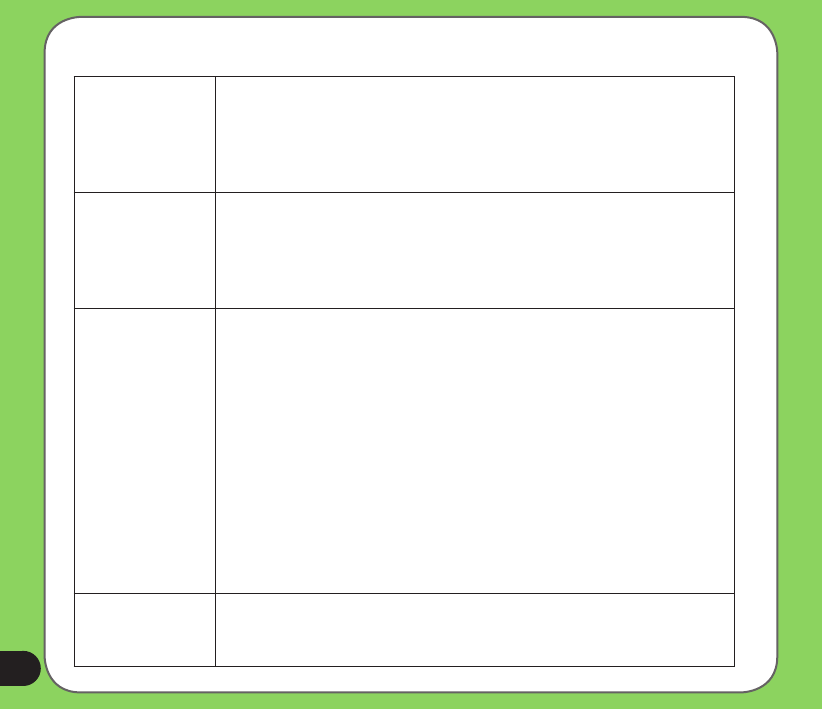
62
You must congure the Trafc Message Channel (TMC) be dening the following settings:
When an
event occurs:
You can select either: Automatically - Destinator automatically
recalculates the route to avoid a road with adverse trafc conditions
– trafc jam or accident only. Manual - You can manually select the
TMC event from the inbox and tap the Avoid button from the Show
Map screen.
Search for
TMC Stations:
Automatically - Destinator automatically scans the FM radio
frequencies until a TMC station is found. Should you lose the station
frequency, Destinator will automatically scan for a new TMC station.
Manual - You can use the frequency keys to scan for a TMC station
[Not advised].
Test TMC When you tap this button, Destinator expands the search radius for
to the “Whole Map” for one minute, switches automatically to the
TMC Inbox screen and displays a test message called “Testing TMC
Service”. After one minute, Destinator reverts to the route and the 200
metre radius.”
If you do not receive a message after tapping this button, please
check in the following sequence: The TMC receiver is locked on to
a TMC station. If not, reconnect your TMC receiver. If you see the
tuner scanning but not locking on to a TMC station, try to change your
position and check that your antenna is vertical. Depending on your
location, you might not have TMC coverage. Check that you are using
the map of the country that you are currently travelling in.
TMC Pro For Destinator use in Germany only - It is highly recommended to
keep the TMC Pro checkbox selected. TMC Pro provides highly
accurate TMC data over a broad area.


















