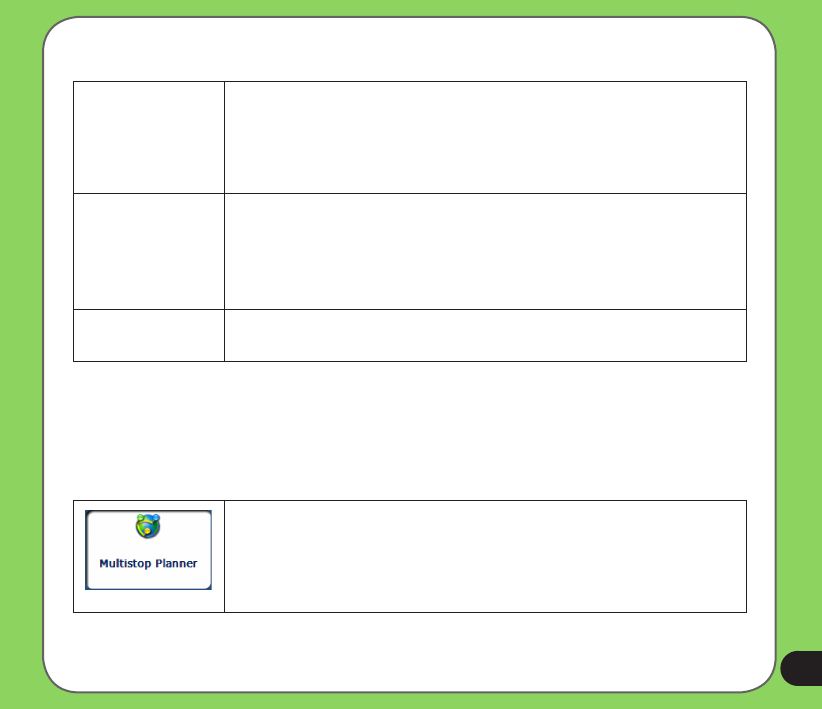
73
The following map settings are:
Map Orientation Forward is up – This option orients the map so that your forward
direction is always at the top.
North is up – This option orients the map so that North is always at
the top.
Use Automatic
Zoom
When this option is selected, the zoom is speed dependent. The map
zooms out at higher speeds, displaying a larger map area, and zooms
in at slower speeds, displaying a smaller map area. If you manually
change the zoom, the Automatic Zoom returns to a system dened
zoom level after several seconds of inactivity.
Use Larger Print This option increases the size of street names to make the map easier
to read.
Extras
From the Options menu, tap the Extras button, to display the Destinator add-ons as
described in the next page.
Multistop Planner
The Multistop Planner lets you plan a route with up to twelve stops.
When you tap the Go button, the route is calculated in stages, from
the departure point to the rst stop. When you reach the rst stop, the
route recalculates to the second stop, and so on.


















