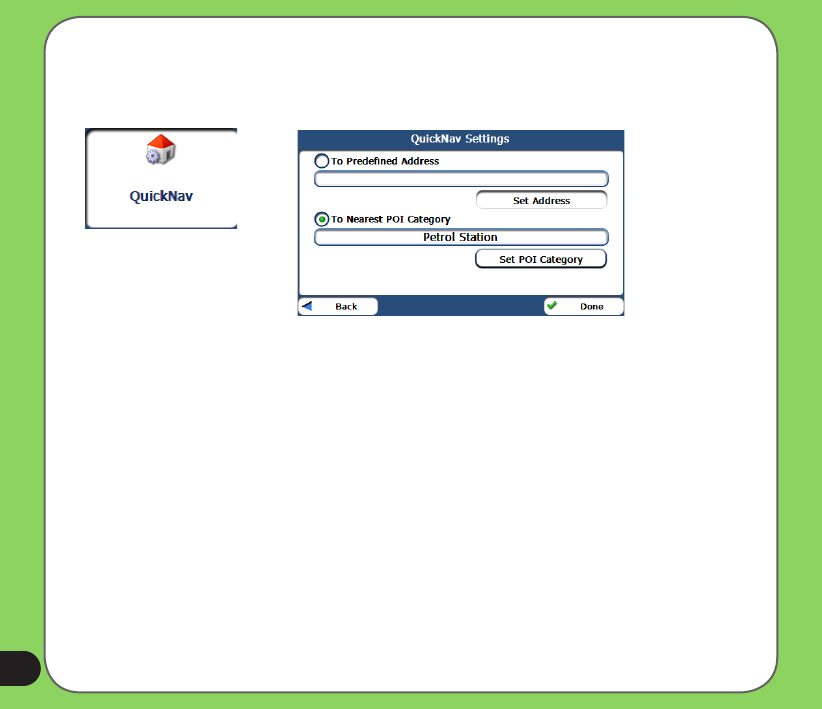
70
For example, if you have selected “Gas Stations” as the QuickNav destination, when you
click the QuickNav button from the Main Map screen, Destinator automatically creates a
route to the closest gas station.
Setting the QuickNav Location
Map Manager
From the Options menu, tap the Map Manager button to display Destinator’s map
navigation features, as described in the sections below.
Select Map
This feature lets you change the currently selected map to another map saved on your SD
memory card.
You can tap the Select Map button to display the maps saved on your SD memory card.
The Select Map screen displays map details and version numbers. The map currently used
appears at the top of the list.


















