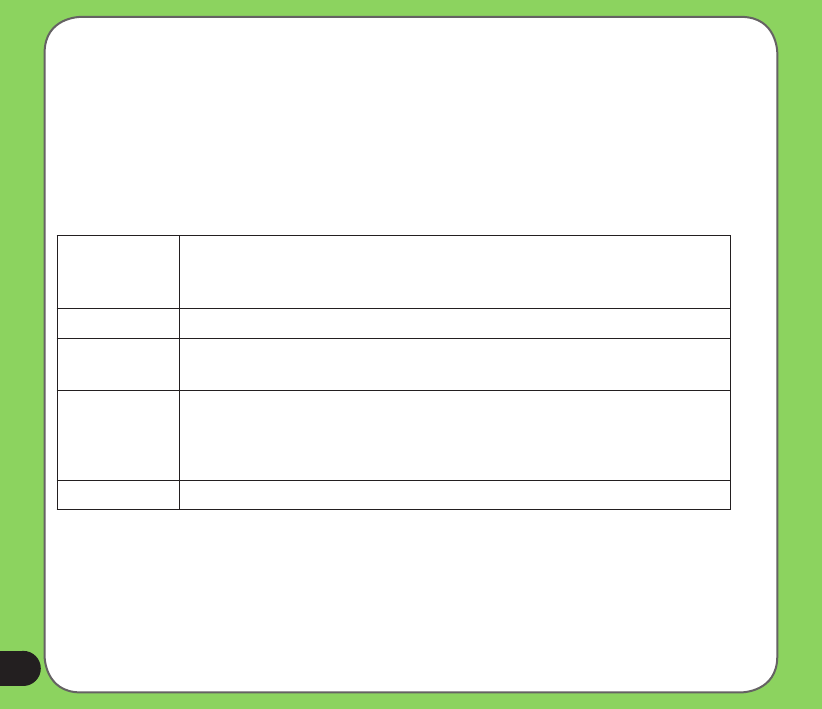
56
Show or Hide Symbol on Map
You can add or remove the ticks next to a POI entry to show or hide the POI symbol on the
Map.
POI Actions
When you have selected a POI location, tap the Actions button to display the commands
listed below.
Set as Origin Lets you designate the selected location as the route origin. You would
use this command when calculating a route from a point other than your
current location.
Show on Map Lets you see the selected address on the map.
Add to My
Favorites
Lets you add an address to your list of favorite locations, as shown in the
gure below. For more information, see My Favorites on page 42 .
Sort By ABC
or Distance
Lets you sort the entries of the selected category alphabetically or by
distance from your current location.
Note: Destinator initially displays the entries by distance.
Information This button displays the location’s address information.


















