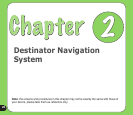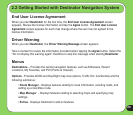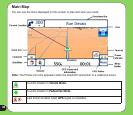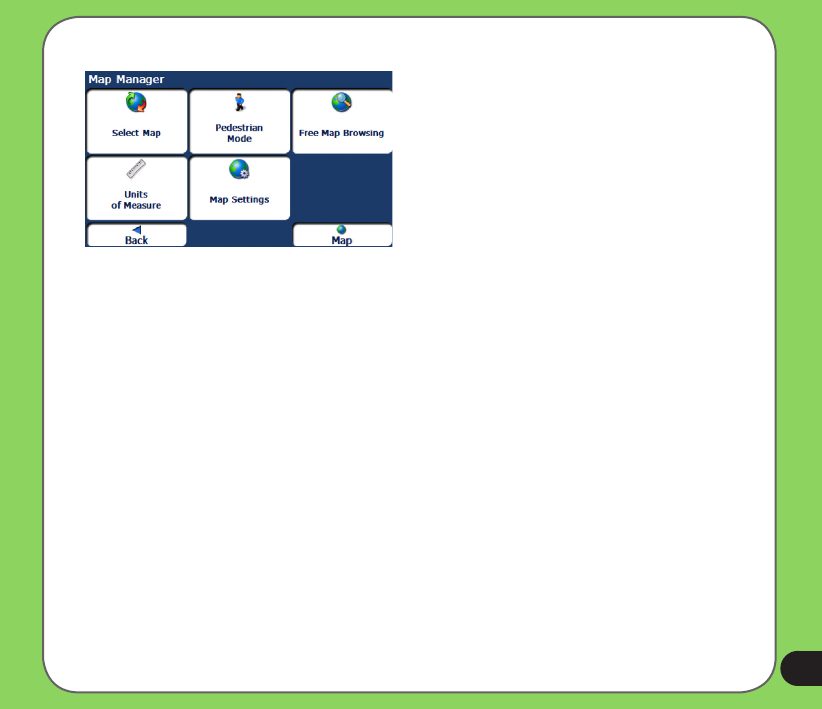
33
Map Manager Menu
The Select Map button lets you choose among different maps on your memory card. For
more information, see “Select Map”.
The Units of Measure button lets you specify the system measurement units. For more
information, see “Units of Measure”.
The Map Settings button lets you specify map orientation, font, and zoom features. For
more information, see “Map Settings”.
The Pedestrian Mode/Driving Mode button lets you toggle between travelling as a
pedestrian or in a vehicle. When in Pedestrian Mode, you are not limited by vehicle
constraints, such as one way streets. Note that you can only generate a route up to ten
kilometres and Voice prompts are not available.
The Free Map Browsing button lets you browse the map unconnected to the current
location. In this mode, the GPS system is not used. Your current position is not detected
and Destinator does not keep track of your driving progress.