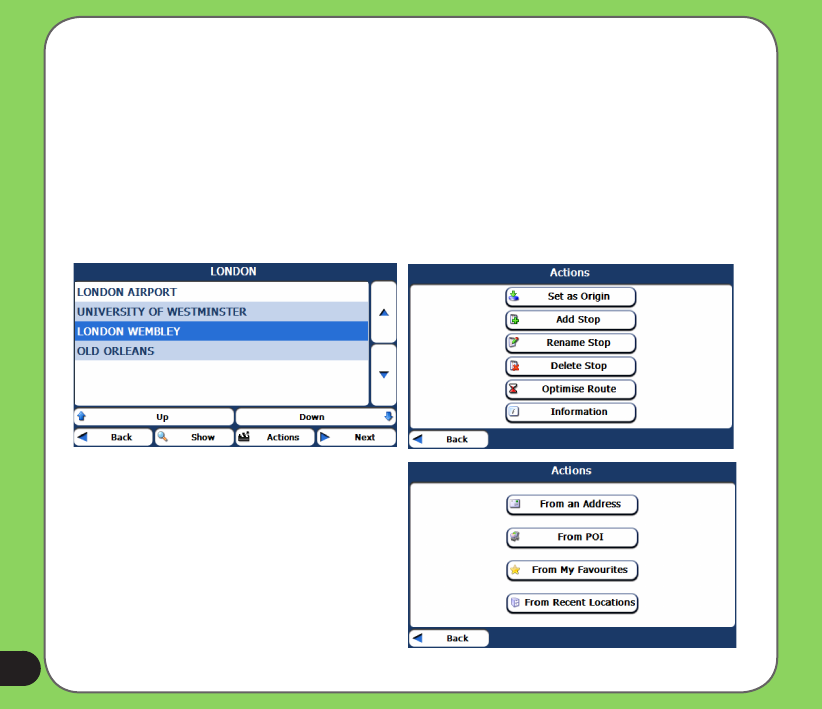
76
Setting Stops Along the Route
You can set up stops by selecting the Route Group and tapping the Next button. From the
Stops screen, tap the Actions button to add, rename, or delete a destination.
Add a stop by Address, POI, My Favorites, or Recent Locations. Select one of these
options, specify a location, and tap the OK button. The Add Stop screen appears. You can
change the location name, enter a comment, or designate a different group. When you are
done, tap Save.
Specifying a Stop


















