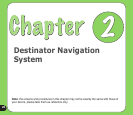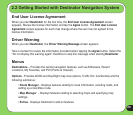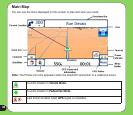31
Options Menu
The Day/Night Mode toggle button lets you display the map
view for either day or night driving. For a display of day and
night maps, see “Map Views”.
The 2D/3D Mode toggle button lets you display the map
view in 2 dimensional or 3-dimensional views for either day
or night driving. For a display of 2D and 3D maps, see “Map
Views”.
Trafc information from FM radio transmissions is received by the TMC-enabled GPS
receiver and monitored by your navigation software. For more information, see “Trafc
Information”.
The Route Manager button displays a menu that lets you select from the following route
buttons: Show Route, Turn-by-Turn, Route Playback, Avoid Road, and QuickNav. For more
information, see “Route Manager”.
The Map Manager button displays a menu that lets you select from the following map buttons:
Select Map, Pedestrian Mode, Free Map Browsing , Units of Measure, and Map Settings. For
more information, see “Map Manager”.
The Extras button displays a menu that lets you select additional Destinator features. For
more information, see “Extras”.