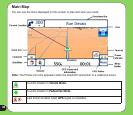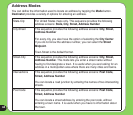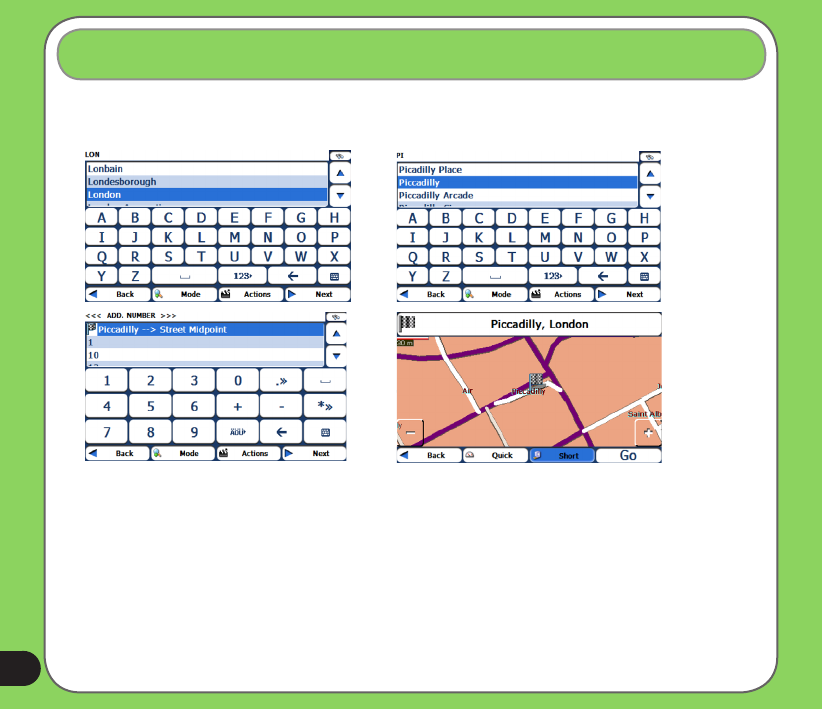
42
Enter Address
When you tap the Address button, the Address screen appears as shown below.
Display the Address Screen
Note: For United States maps, an additional State address screen appears.
You can use the keyboard to enter the characters of the address name. The characters
appear in the Address eld. Destinator automatically searches the Address list for the rst
occurrence of the entered characters. After you have selected a city, Destinator displays the
next address eld, such as street and address number.
You can also tap the Next button to move through the sequence of address screens.
2.3 Search for a Location