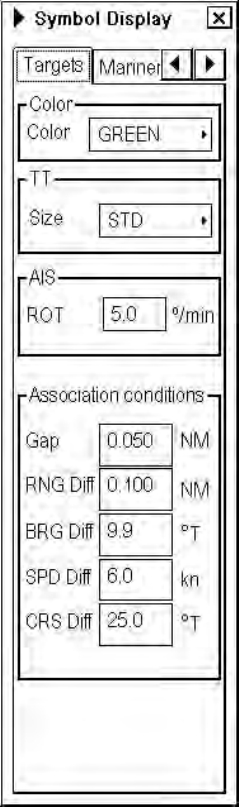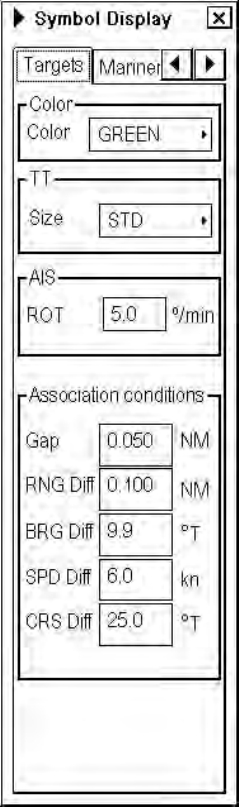
5. AIS Operation
5-19
4. Open the Targets page.
5. Enter data in the Association conditions window referring to the following:
GAP: Range between AIS target and TT.
(setting range: 0.000-0.999(NM))
RNG Diff: Enter the range difference from own ship to AIS target and TT.
(setting range: 0.000-0.999(NM))
BRG Diff: Enter the bearing difference from own ship to AIS target and TT.
(setting range: 0.0-9.9(°))
SPD Diff: Enter the speed difference between AIS target and TT.
(setting range: 0.0-9.9(kn))
CRS Diff: Enter the course difference between AIS target and TT.
(setting range: 0.0-99.9(°))
6. Click the Close window button (X) to close the menu.
When the association criteria are met, the TT symbol is erased and only the AIS symbol is displayed. Further,
"ASSOC" appears at the Target dialog box at the time of conversion.