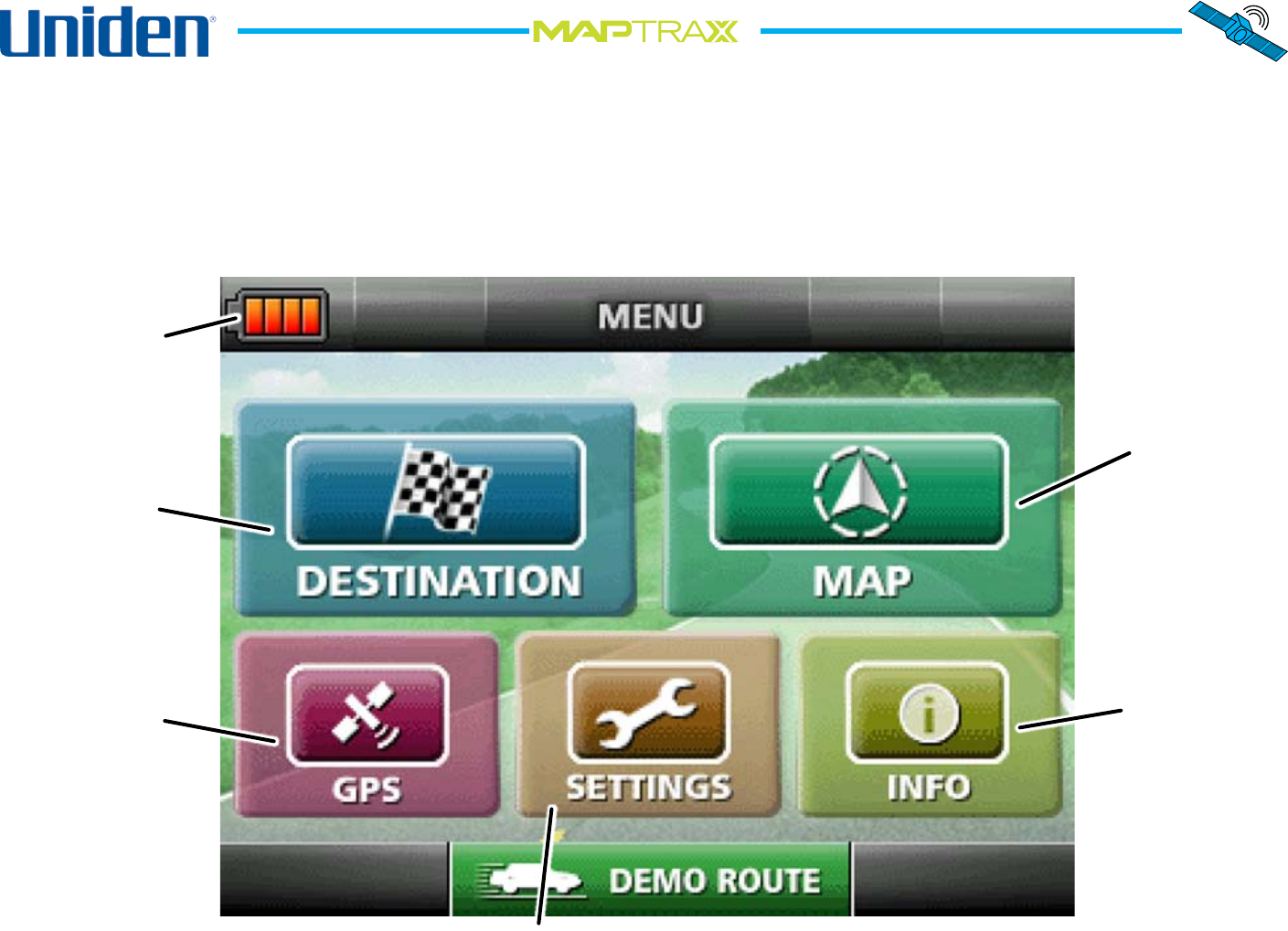
9
TM
Show the
current
map and
location
Go to the
GPS status
screen
Change the device setup
and user information.
Battery
charge
indicator
Using the Interface
Using the Main Menu Screen
When the device rst powers on, it displays the menu screen. To select any item on any screen, simply tap the item
with your nger or the removeable stylus.
Enter or
select a
destination
Show the
hardware
and software
versions


















