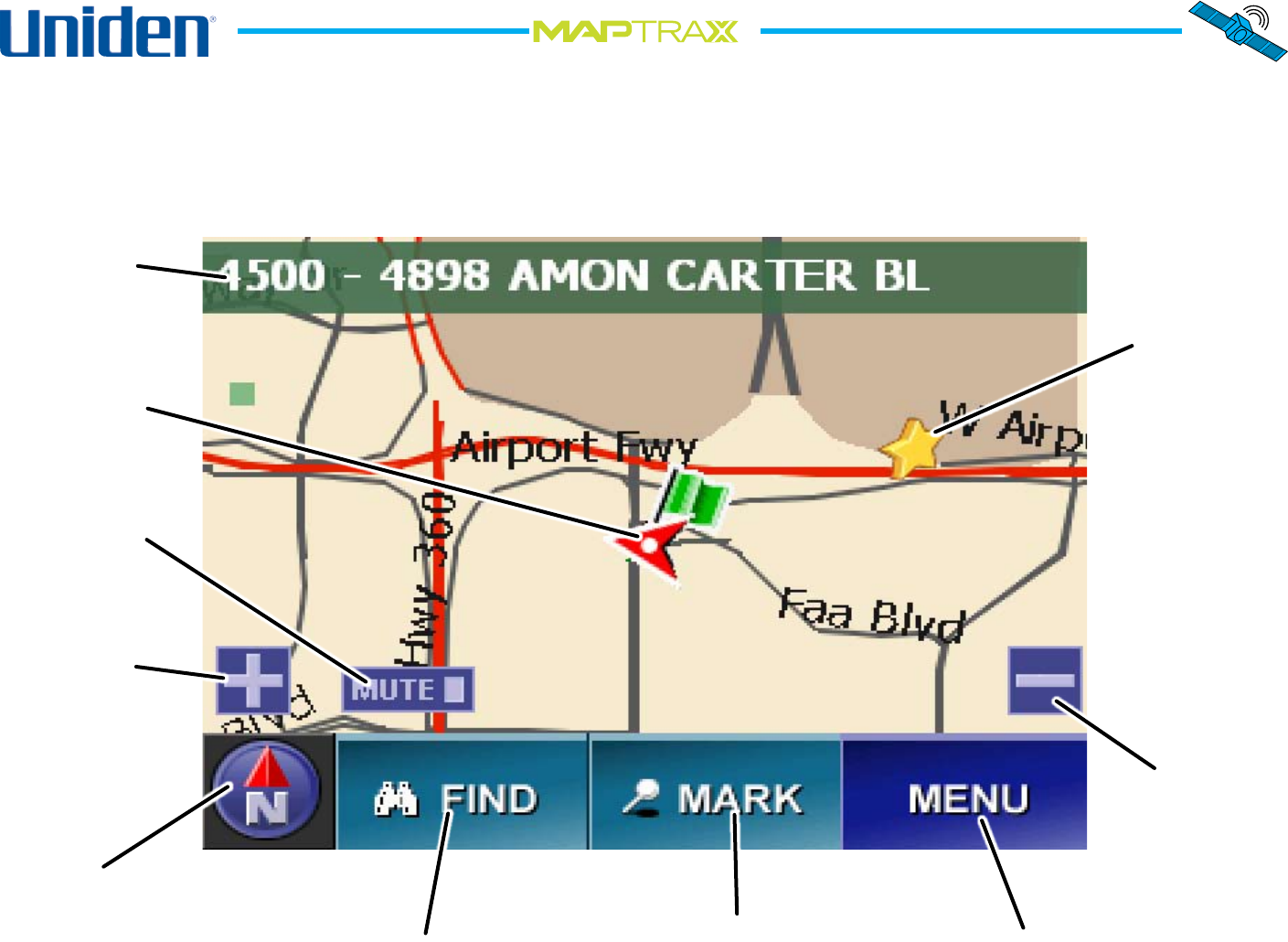
10
TM
Zoom in on
the map
center
Go to the Quick
Find screen
Zoom out
from the
map center
Your current
location (the
map center)
Using the Map Screen
As soon as the device acquires a valid satellite signal, it switches to the Map screen. You will probably use this screen the
most, so be sure you are familiar with its layout, icons, and options. The arrow in the center of the screen shows your
current position. If the arrow is red, it means the device has a valid GPS lock on your current position; if the arrow is
gray, the device does not have a lock on your position. (See Troubleshooting if you have difculty achieving a lock.)
Go to the Mark menu.
Mark a location as a
point on a route or as a
favorite location.
Go back to
the menu
Your current
location and
direction
A previously
bookmarked
favorite
location (tap
the icon to
see the name,
full address,
and phone
number for
any marked
location)
Turn off
the voice
prompts
The current map
view: by default,
north is always at
the top. Tap this
icon to change views.


















