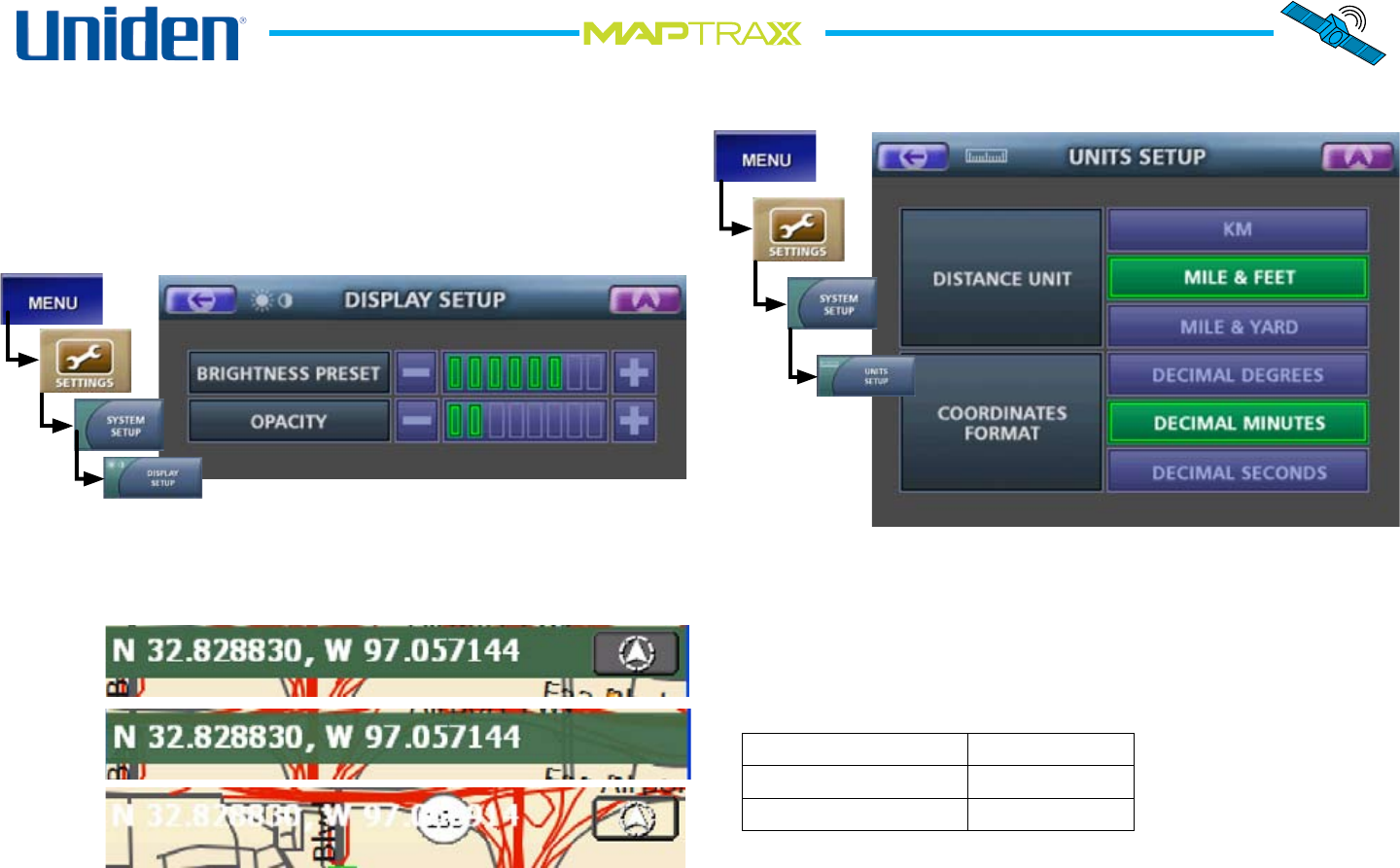
29
TM
Customizing Your Display
From the Menu screen, select Settings.
On the Settings screen, select System Setup and then
Display Setup. This opens the Display Setup Screen:
Choose the default settings for screen brightness and
opacity. Opacity controls the transparancy of the
information band at the top of the map screen:
Tap the Back arrow to return to the System Setup
screen. Then select Units Setup to open the Units Setup
screen:
1.
2.
3.
4.
Choose the units you want to use for distance. Select
kilometers (KM), a combination of miles for long
distances and feet for distances less than half a mile, or a
combination of miles and yards.
Choose the format you want to use for latitude and
longitude coordinates. Select one of the following formats:
Decimal Degrees 32.833694°
Decimal Minutes 32° 50.022'
Decimal Seconds 32° 50' 01.3''
Tap the Back arrow to go back to the System Setup
screen.
5.
6.
8.
Full opacity
No opacity
Half opacity
(default)


















