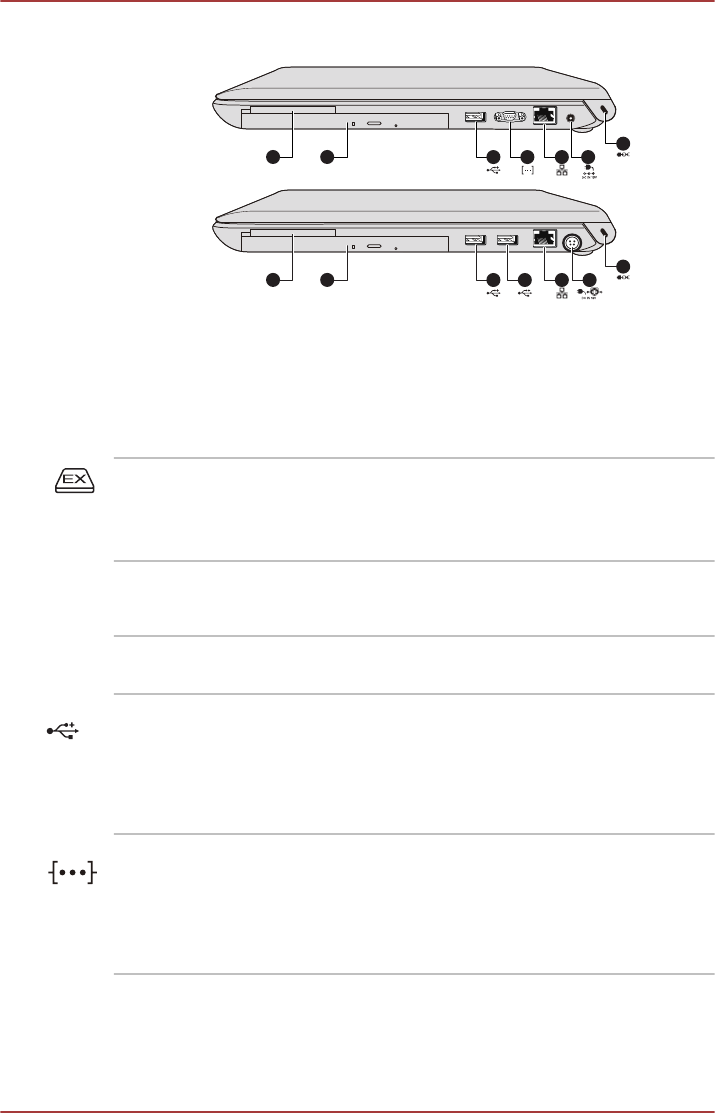
Figure 3-3 The right side of the computer
6
1
7
543
2
8
1
7
533
2
1. ExpressCard slot or PC Card slot* 5. LAN jack
2. Optical disc drive* 6. DC IN 19V jack
3. Universal Serial Bus (USB 2.0) port* 7. Security lock slot
4. Serial Connector* 8. DC IN 19V jack
* Provided with some models.
Product appearance depends on the model you purchased.
ExpressCard slot This slot allows you to install a single
ExpressCard/54 device.
Some models are equipped with a ExpressCard
slot.
PC Card slot This slot allows you to install a PC Card.
Some models are equipped with a PC Card slot.
Optical disc drive The computer may be configured with a DVD
Super Multi drive.
Universal Serial Bus
(USB 2.0) ports
One or two Universal Serial Bus ports, which
comply to the USB 2.0 standard, are provided on
the right side of the computer.
The USB 2.0 port is not compatible with USB 3.0
devices.
Serial Connector Use this 9-pin port to connect serial devices such
as an external modem, serial mouse or serial
printer.
Some models are equipped with a Serial
Connector.
User's Manual 3-5


















